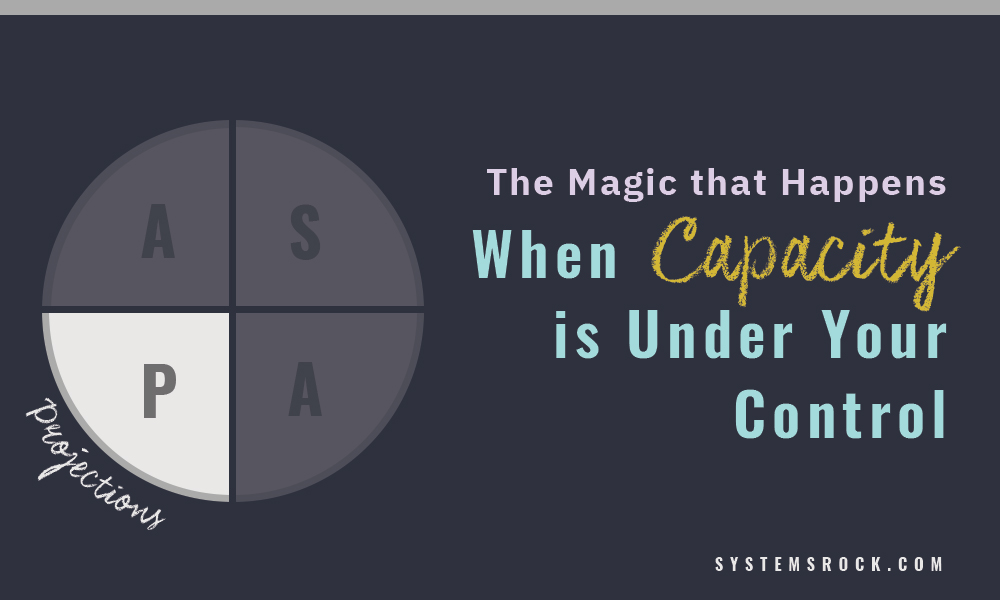I’ve already shared with you some of the metrics we track:
The last piece of the puzzle is Projections, this is where we figure out our capacity and start playing with the rest of the metrics to be able to answer questions like:
- How many clients can we take at a time?
- At what point do we need to hire a new person?
- Are we missing any skill sets on our team?
Capacity Dashboards
Example 1: Team Capacity
A few weeks ago we spoke with Lacy Boggs, the founder of The Content Intelligence Agency. One of the challenges Lacy experiences is that her team consists of several freelancers, each specializing in different types of copy. Their availability varies from month to month. In addition, the time it takes to complete their copy can vary as well.
So, every time Lacy would have a conversation with a client interested in working with Lacy’s team, it takes her time and a series of back-and-forth emails to figure out who she wanted to assign to the project and how quickly the assigned person would be able to start.
We suggested to Lacy that a capacity dashboard would reflect each team members’ availability in real-time, list their preferred types of projects, and track the projects they are currently working on.
This will allow Lacy to have transparency into who is available and when the contractor would be able to start the project. With all that data at her fingertips, Lacy will be able to jump on the call with a prospect and give them that information right then and there.
But just like with service delivery dashboards, capacity dashboards vary significantly because they reflect both our methodology and the way we work. That’s why for our client Shannon Calderon of Shannon Calderon Writes we took a different approach.
Example 2: Individual Monthly Workload
Shannon manages her workload primarily by herself. So, for simplicity, we had Shannon define a time block – a minimum block of time she spends writing copy for a client – and then determine how many time blocks she needs for each client.
Her capacity dashboard compares the number of time blocks Shannon has already committed to the number of time blocks she has available every month. The moment the number of Left to Fill time blocks gets less than the critical amount, a warning pops up alerting Shannon.
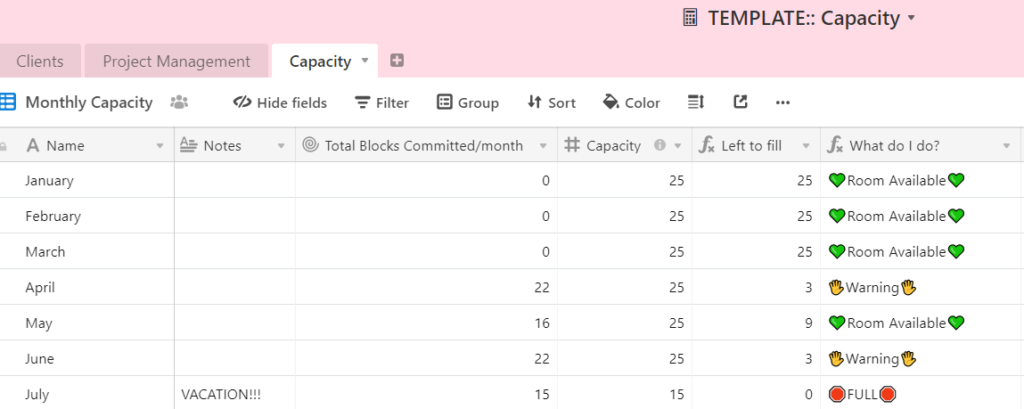
Relying on this capacity dashboard allows Shannon to give her prospects project start and due dates she is able to meet without burning out.
Example 3: Planning Capacity for Project Phases
Over at SystemsRock, we are figuring out capacity slightly differently. Our projects have workload-heavy, and -light parts and they are broken down into phases.
For each phase, we have a checklist of things that needs to be accomplished with an estimated amount of time it takes. Naturally, the latter can go up or down depending on the client’s schedule and the mercy of the technology gods. To solve this, we’ve built in some buffer time for unexpected “bumps on the road”, so things rarely go out of control.
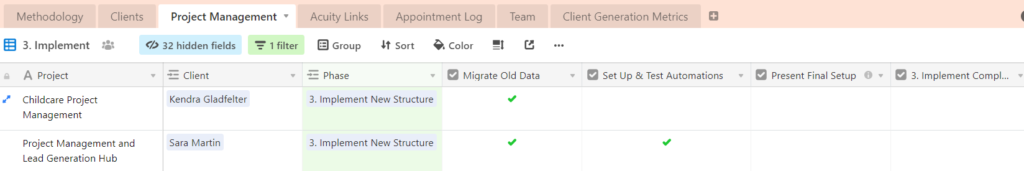
Given our current team size, we are able to onboard one client a week. That keeps the cadence of projects stable and allows our team to meet the timelines promised to the client.
By watching both the acquisition and capacity dashboards, it allows me to spot pretty quickly when it’s time to start training a new team member.
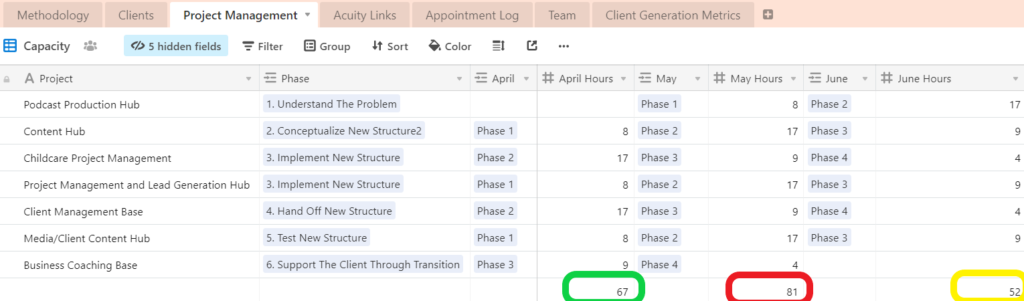
I know it might feel like a lot of things to keep track of, but that couldn’t be further from the truth. Because the beauty of building dashboards inside a relational database, instead of a spreadsheet, is that when you update something in one part of your dashboard, the value gets automatically updated across the entire dashboard. More than that, when this dashboard is a part of the service delivery process, practically no extra work is required to maintain these dashboards.
I realize that paying such close attention to data is not for everyone. And I’m not here to convince anyone that my approach is better. It’s what works for us and every INFJ or ENFJ (Myers-Briggs) I’ve met.
Calling all INFJs and ENFJs out there. How do you track your numbers?