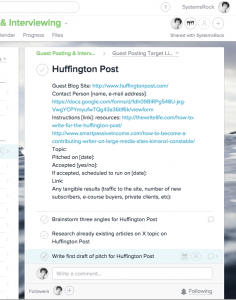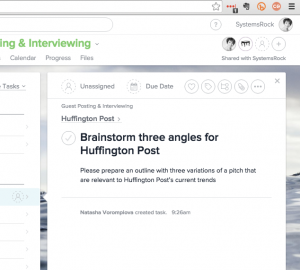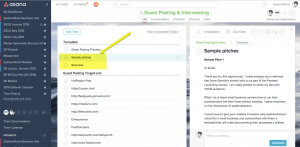There is no doubt that Asana is a powerful tool that will help you delegate tasks to your team members. All of its features serve to make communication easier and to help everyone complete tasks and projects on time. Let’s take a look at how easy it can be to delegate with Asana.
When team members don’t complete tasks according to your standards or on time, it can put important projects, like your next launch, behind schedule and cost you unexpected time and money.
So how can you delegate with Asana so that your team always exceeds your expectations?
Three Ways to Delegate with Asana to Assign Clear & Action-Oriented Tasks
1. Are you assigning just one task or a series of tasks?
Imagine you want to ramp up your guest posting before your next launch. After thinking about what blog or publication you want to make a pitch, you create a task in Asana for your assistant such as “Put together a pitch for Huffington Post”.
Your assistant often helps with copywriting tasks, so at first glance, it may seem like there’s nothing wrong. However, there is an issue that might cause problems down the line. The issue is with the wording.
Simplify wording and break down tasks into steps.
What does “put together” really mean? Is it one step, or is it three steps masquerading as one?
According to David Allen, author of Getting Things Done, some single-step verbs are “book”, “brainstorm”, “outline”, and “draft”, while some multi-step verbs are “analyze”, “look into”, “handle”, and “build”.
Before you create a task, ask yourself “Is this task really just one-step, or does it require multiple steps”?
In the example below, “put together” could be three steps, which may include:
- Brainstorm three angles for Huffington Post
- Research already existing articles on X topic on Huffington Post
- Write the first draft of pitch for Huffington Post
If a task requires multiple steps, break those down and plan the due dates accordingly. You can do this in Asana by creating a new task for each step or by creating a list of subtasks. (click to enlarge)
When you’re clear about the size of your tasks, that clarity is often followed by action.
2. When I delegate with Asana, what are my expectations?
Each time you create a task or start a project, you have a vision of what the end product will look like and you know how this one project plays a role in your bigger vision.
Possible problems:
- When a task is completed and doesn’t look the way you imagined it would, you’re disappointed.
- You wonder if maybe your assistant wasn’t right for the job or that you expected too much.
While either could be a possibility, it’s likely there was one root cause. You never specified your expectations.
Best outcome:
To continue with the pitching example, beneath the task “Brainstorm three angles for Huffington Post”, you can write something like:
- “I expect to receive an outline with three variations of a pitch that are relevant to Huffington Post’s current trends” in the Description box on Asana. (click to enlarge)
- You can follow that up by letting her know how this specific task plays a part in your overall launch strategy.
When you define and communicate your expectations, you put the person in charge of the task in a more favorable situation to get the work done.
3. What questions might my assistant have?
While many repetitive tasks can be managed with a checklist, others are more creative and aren’t as easy to wrangle.
Let’s say your assistant came up with three ideas you liked, so you told her to write the first draft of each pitch.
After a week, she sends you the drafts, but you know from reading the first few lines that they’re not compelling.
What went wrong?
While you might be tempted to solve this problem by doing the task yourself, another more sustainable solution is knowing how to answer questions in advance.
Start by brainstorming a list of questions you would have if asked to do this task:
- Have I written for any of these websites before?
- Do I have any favorite articles from these websites?
- How long should the pitch be?
- Do I have examples of past pitches that I’ve written?
- What do I consider to be a “good” pitch?
You won’t be able to think of all of the questions she might have – after all, I don’t expect you to be psychic! However, taking a few extra minutes to brainstorm what other information you need to share will give your assistant a better understanding of what the final product should look like.
Provide important resources.
Brainstorming can also give you perspective on the types of resources to provide so your assistant can deliver the best possible product.
These resources may include items like:
- Examples of pitches you’ve thought were compelling
- Websites that give advice on writing pitches.
You can include all of this information in the Description section of the task, or as attachments.
If you want to make guest blogging an ongoing marketing activity, you might consider creating an entire Guest Blogging project and put sample pitches or any other resources into separate tasks and just link to those tasks when you give instructions to your assistant. (click to enlarge)
What’s more, Asana has a powerful commenting feature so if your assistant has further questions, she can comment on the task and all of your responses will be kept in one organized location.
BONUS TIP for when you delegate with Asana:
When you want to bring someone’s attention, use the @ sign to tag them. When you tag a person, Asana sends them a notification that they were mentioned and adds them as a follower of that task, so, they’re notified about every change to this task moving forward. You can also use the @ sign to cross-reference tasks (or even projects).
By answering questions and providing guidance in advance, you cut down on confusion while creating an ideal environment for your task to get done just the way you want it.
Steal my go-to scripts for delegating to an assistant in Asana:
Remember to Review
Before you assign a task, take a moment to review what you’ve written and ask yourself a simple question: Would I be able to successfully carry out this task if I were sitting behind someone else’s computer screen?
If the answer is no, take a few extra minutes to correct explanations that don’t make sense or to include more information. This preparation will help you and your team stay productive and deliver extraordinary results.
Back To You
Which step are you eager to implement when you delegate tasks in Asana?