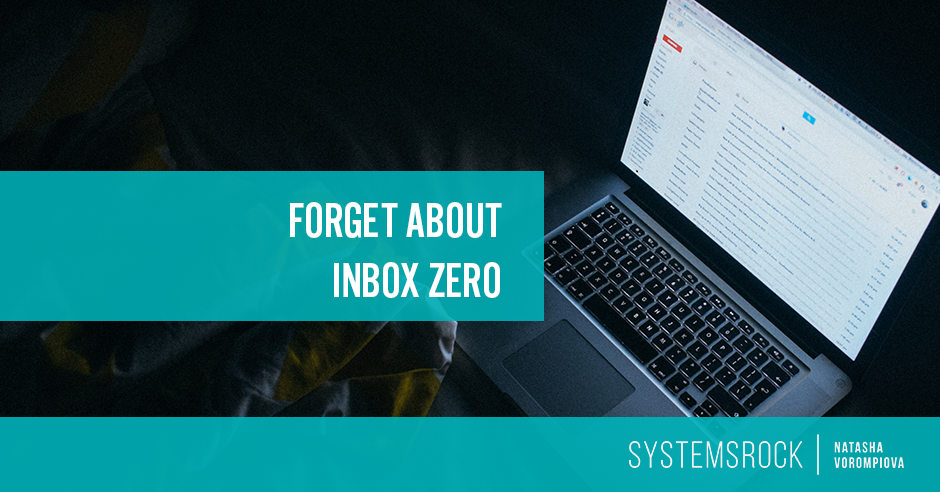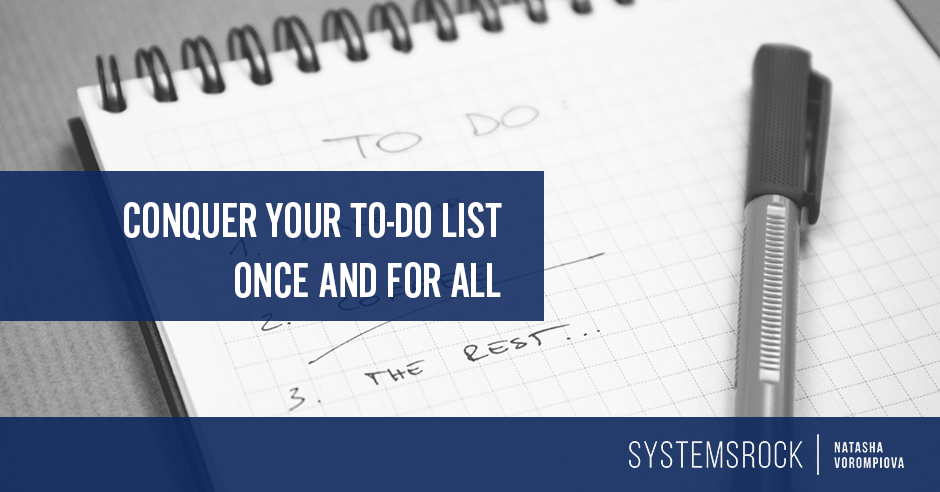by Natasha | Jul 15, 2014 | Essential Business Systems, Optimize Your Business, Organizational Tips, Productivity
We’ve already established that Evernote is not only an amazing online tool for storing digital documents, but also an indispensable cloud-based container for creating and organizing ideas, notes, checklists, procedures, and tracking logs for how you run your business.
Now I want to show you how you can manage your content using Evernote.
Let’s say you’re a small business owner who regularly shares valuable content through your blog posts.
by Natasha | Jul 8, 2014 | Essential Business Systems, Organizational Tips, Productivity
Asana is the project and task management software of choice for many small business owners. Let’s use the Asana project management framework to organize your business.
There’s so much to love about Asana. . .
The basic software is free
You can collaborate with up to 15 people at no additional cost
Setting up projects and tasks is straightforward
The system notifies you of the items that are due
There’s a phone app that allows you to add tasks on the go
However, this is just scratching the surface of Asana’s capabilities.

by Natasha | Jul 1, 2014 | Experts Share, Grow Your Business, Optimize Your Business, Set Up Your Business, Social Media
If you’ve ever run Facebook ads for your business, you know that the process of actually getting them running is no walk in the park. You have to worry about the creative, the targeting and the pricing, all while navigating a less-than-friendly interface.
The good news is that a little prep time can make a huge difference when it comes to creating effective campaigns. Getting organized before diving in can help you save lots of time and avoid some serious headaches.
As a Facebook advertising consultant, I use this simple 4-step system every time I create a new ad or campaign. You’re going to have to go through these steps at some point in order to run your campaigns, but it makes more sense to do these four things now so that there’s less room for confusion (and mistakes) later.

by Natasha | Jun 24, 2014 | Essential Business Systems, Optimize Your Business, Organizational Tips, Productivity
Dealing with all the messages in your inbox can feel like battling the Goliath – impossible to win.
Just when you think it’s under control, you’re besieged with a barrage of new e-mails. And so Inbox Zero – an Inbox with no messages – remains an illusion.
That’s why I let go of the Inbox Zero idea. Besides, having to get rid of new e-mails creates unnecessary anxiety for me and distracts me from the actions I need to take in relation to these messages.
Instead, I make sure that my inbox is processed, where I’ve taken the appropriate action on every single message.

by Natasha | Jun 17, 2014 | Organizational Tips, Productivity
Does your “to-do” list leave you feeling defeated?
Do you work hard all day only to discover you haven’t even made a dent in your list?
This used to happen to me all the time. . .until I put into place a very simple system.
I want you to enjoy the benefits of having super productive days that leave you feeling victorious, so I’m sharing this simple system with you.

by Natasha | May 13, 2014 | Case Studies, Organizational Tips, Productivity
“OK, I get the importance of systems! But how do I actually streamline a process? Where do I even start?”
I hear this a lot.
Let me clear things up and break them down for you.
Whenever I’m optimizing my own systems or those of my clients, I use this exact formula.
by Natasha | Apr 22, 2014 | Optimize Your Business, Organizational Tips, Productivity
Yes, you will need your e-mail and whatever software you use to manage your list of subscribers, but just about everything else can be handled by Evernote.
Even the free version of Evernote can easily help you manage your tasks, inbox, client work, relationships, and projects

by Natasha | Apr 15, 2014 | Grow Your Business, Productivity
Artists are often considered free-spirited souls who follow their muse to create their art.
They cannot—and will not—allow themselves to be boxed into any structure.
Right?
Wrong!
Artists and other creative individuals who produce remarkable things on a consistent basis are, in fact, very systematic.
Their systematic approach is like a badge of honor to them.
by Natasha | Apr 8, 2014 | Delegation Fundamentals, Essential Business Systems, Ground Yourself, Optimize Your Business
Do you hate systems and routines? I bet you’re a lot like most of my clients. You resist scheduling tasks on your calendar or carefully set up your projects on your calendar but then ignore them. Do you get caught in this frustrating cycle? You create new routines and...

by Natasha | Apr 1, 2014 | Grow Your Business, Optimize Your Business
Lots of us aren’t great at quickly whipping up truly high-quality blog posts and newsletters.
We’d love to be that kind of person who can pump them out, but that’s just not our gift in life.
Don’t beat yourself up. Look, you don’t even need to outsource.