Truth be told, Inbox Zero is not my thing—having to get rid of new emails creates unnecessary anxiety for me and distracts me from the actions I need to take in relation to these messages.
Instead, I make sure to process my inbox according to priority. There may be always 10-15 emails lingering in there awaiting my next action and that’s OK.
Want to stop feeling overwhelmed by your inbox?
Here is a system to use:
For even more amazing done-for-you systems, check out Transform Busyness into Business.
Adopt These Power Practices
1. Never open your e-mail first thing in the morning.
Having to attend to other people’s requests from the very beginning of the day will put you in a reactive mode and may take over your entire day.
Instead, start with a morning routine that will ground you. It can be anything from taking a few minutes to create intentions for the day to savoring a cup of coffee or tea. Then move on to 1-2 tasks that will definitely move your business forward.
2. Identify when you’re most productive during the day.
Where do you fall on morning-evening spectrum? Are you an early bird or an owl?
When your creative juices are flowing, don’t waste this precious energy sorting e-mails.
3. Determine the amount of time you want to devote to email.
Then stick to it! Set a timer if it makes it easier for you. E.ggtimer is a great one.
When your mind knows it’s up against the clock, you are able to get more done in much less time, especially if you are dealing with not-so-important stuff.
If you finished before the time was up, more power to you! Get out of your inbox and move on to the next task. If not, when the timer goes off, make a note of where you finished, close your inbox and don’t let yourself work with it open (unless you absolutely have to).
4. Resist the urge to return to your inbox.
As you work, you might suddenly remember that you need to follow up with a client, send a reminder to a prospect or check dates in an email invitation. Don’t do it if it’s not urgent.
The task that you think of as a one-minute affair is likely to eat up an hour (if not more) of your time as you inevitably remember other things you need to do in your inbox.
5. Unsubscribe from anything that pollutes your inbox.
Set up a Google Reader account and subscribe to the RSS feeds from those sites. You still get the updates, but they are be neatly organized.
6. Install Boomerang for even faster and more efficient e-mail processing.
You’ll receive reminders for the e-mails that don’t need to be answered right away (which will make your “Follow Up” folder obsolete), and it’ll help you schedule emails to go out at the right time. Over time, it will train your audience to send you e-mails on certain days and times and give them a clear sense of when they’ll hear back from you.
ACTION TIME
Which one of the above practices can you commit to implementing this week?


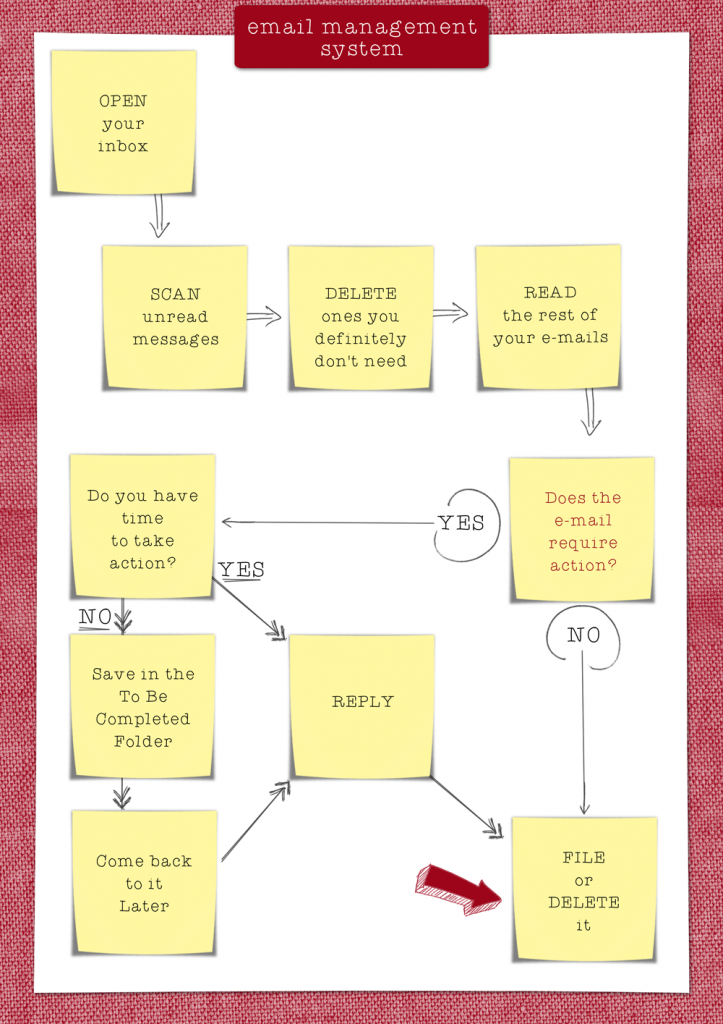

Love your email management system & the tips following.
My system for emails is pretty similar, although I’d rather keep those that need attending to in my inbox as, if they go in another folder I tend to forget about them.
My biggest takeaway: Never open your email first thing in the morning. Makes sense, but this is exactly what I do! So I’ll commit to try out new habits this week and see how it goes. 🙂
So great, Priscille! Yes, I hear you about leaving the e-mails that still require action in the main Inbox area. I have the same issue–out of sight out of mind :).
Looking forward to hearing from you next week to see how the new habit is going!
I’m not an inbox zero person either so I love that. And I stopped checking my email all the time. I still get the phone notifications throughout the day but I don’t feel “obligated” to answer. If I’m not in the middle of something when an email comes in, I check to see who it is from to quickly determine it’s urgency on my urgency scale (for instance, maybe I was waiting for that email)… then I decide to reply or let it wait until my alloted email time on the calendar.
As always, love your suggestions & systems!
LOVE, Joyce! Thank you for stopping by! 🙂
Great reminders for better use of my time as I prepare for my day. I will commit to using your email filing and sorting system this week. I have a particular struggle keeping myself aware of the time that passes. I have a creative brain that likes to get lost in following the next thread. If I don’t have a system in place hours float by without my noticing. Thanks for the great tips, Natasha!
My pleasure, Kristen! You might want to try a timer. I don’t, particularly, like timers, but they are very effective for not getting sucked into an activity you don’t want to spend all your time on. 🙂
This is great but my big question is this: how do you make yourself make a quick decision and keep to it instead of saving things because “it looks interesting.” I have so many blog posts/fb links/newsletters saved to read “when I have time. . . ” As if!
Haha! What I do when something looks interesting is that I leave it and come back to it later. I do set aside time to read, comment and share articles and advice that I think my audience would find useful 🙂
Great post! My system for email is a cross between Inbox Zero and your method. I am able to process it quickly but still leave wiggle room as needed. Now phone calls….that’s another matter. I have strict policies for that otherwise I get hung up on unnecessary phone chatter. Only return calls once a day – phone off – everything goes to voicemail. This saves me no end of time!
Sounds like a wonderful strategy, Theresa! Great approach to guard your time!!
Love your system. I glance over emails on the phone in the morning, look for hot spots nothing hot get to it later.
a few weeks ago I decided to get up, and go get coffee at local coffee shop first, while waiting for coffee looked at email and noticed I received an email from that mornings radio guest who was in the hospital. I had 2 hours to plan an alternate show. Since then I glance at email looking for fires like that.
Other than that liked your email management system.
Rock on
Tim
I agree, Tim! Systems are as unique as entrepreneurs and their businesses. Great point!!
I do try to only “handle” an email one time. That is, I don’t want to just “check” email. Instead I deal with emails — replying, acting, filing, or (my favorite) deleting.
Excellent! The faster it goes the better, Jimmie! 😉
I’ve been following a similar process for managing my emails for a little while now. And it’s incredible what a difference this makes!! It’s very freeing 🙂 Deleting and unsubscribing from things that I’m not reading anyways is a huge time-saver (it’s really crazy how those add up).
Something that I’ve also found to help clear out the email box clutter is to unsubscribe from social media notifications. I know I’m going to get or check them when I log in to the network anyways. The biggest benefit though is that it helps keep me from getting distracted and logging in to reply to a comment outside of the time you have set aside to manage those social media accounts.
Love this post Natasha! Thank you 🙂
Brilliant, Kristy! And yes, you are right, we don’t even notice those notifications until we start drowning in them. Been there, done that! 😀 Very happy you enjoyed the post :).