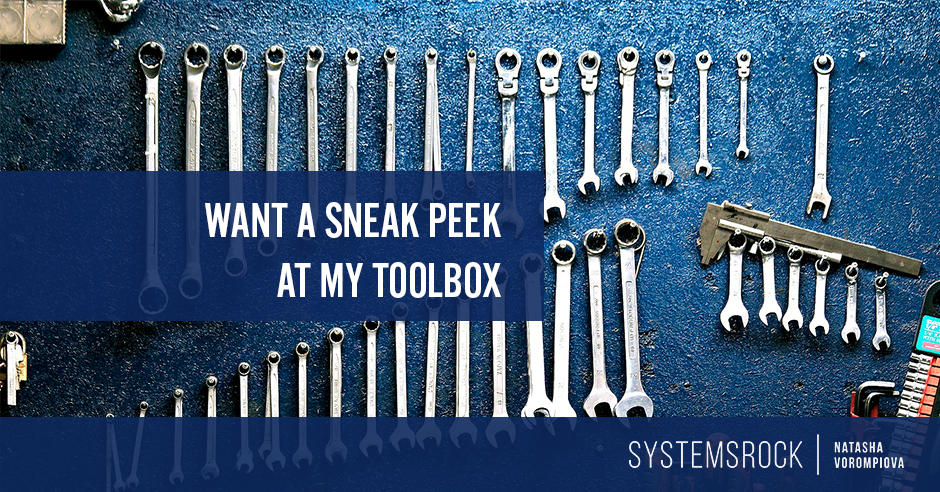I promised you that I’m going to be giving you more behind-the-scenes access to how I run my business.
Now I want to show you the tools I rely on to manage my business.
You might find this surprising, but I don’t have a large collection of tools. When you have too many tools—no matter how wonderful they are—you get bogged down in managing them.
14 Tools My Business (and Sanity) Depend On
Acuity Scheduling ($10/mo) is an online calendar for scheduling appointments. It’s synced with my personal Google calendar, where I block off my creative and personal time. This allows me to be in control of my schedule and available to my clients on my terms. It also saves me a massive amount of time dealing with time conversions. Since most of my clients are in other time zones, not having to figure out the time difference is a big relief.
Gmail (free) is my one and only email system. I do have other accounts, but the mail from those accounts is redirected to my Gmail mailbox, so I don’t need to check multiple platforms. Those messages are color-coded, so I easily spot them, and they are set up in a way that the recipients don’t realize that their e-mails are answered from a Gmail account.
Dropbox ($99/year) is my primary document storage place. I do use Google Drive, but I rely much more heavily on Dropbox. I love the fact that it’s cloud-based, so I can have access to my documents from anywhere there is Internet. It’s also fantastic for sharing large files without the hassle of sending email attachments. Dropbox generates links for the documents kept in its folders, which I can use as HTML tags when referencing something in an online article, email, Asana or Evernote.
Asana (free) is my business management hub. All information about my business processes and templates is kept in individual Asana projects. Since there are quite a few projects, I created a single “project summary” with shortcuts to individual areas of my business [screenshot]. It allows me to quickly find what I’m looking for and makes collaborating with others very easy.
Evernote (free) is my other must-have. I can’t imagine managing information using any other tool. Evernote makes it incredibly easy to add information from the web (using the Webclipper), on the go (you can download the app to just about any mobile device), and even by scanning. I also love the fact that all links in Evernote are live, so when I open documents referenced in Evernote, I don’t have to download the same files over and over again.
Another brilliant Evernote add on is Skitch. The quality of the images of this screenshot software is amazing. There are a number of cool features like being able to leave written comments on top of the static image of your page. It is an incredibly useful tool, especially as a way to give visual instructions to your clients or project collaborators.
Feedly (free) is my ultimate feed reader. It traces, gathers, and neatly organizes feeds from the websites and blogs that feature information that’s useful to my business and my clients. Also, it seamlessly integrates with Bufferapp ($10/mo), that helps me to share and schedule messages or entire posts on social media.
Skype (free) is the platform I use to have online meetings. I use Call Recorder to record my calls. I do mention to my clients that our calls are recorded and it’s never a problem. This way my clients and I can concentrate on the conversation without worrying about writing down every detail. Naturally, I also have regular Skype dates with my peers and friends to stay connected.
Wistia ($240/year) is my video hosting platform. What I love about Wistia is that I have total control of my videos. Viewers don’t get distracted by seeing lots of other video titles, and I can share different videos with different groups of people. In addition, Wistia has built in excellent analytics and video marketing features that show me how my videos are performing.
BackupBuddy ($48/year) is the plugin I use to back up my website. It’s very low maintenance—my website is backed up automatically on a regular basis and the backup files are saved in my Dropbox.
LastPass (free) allows me to keep my passwords in one centralized location and effortlessly retrieve them when opening sites.
Waveapp (free) is my invoicing, accounting, and personal finance software. It helps me to track my transactions, automate invoicing, and make informed financial decisions.
PayPal is my payment processor. I know it has its drawbacks, but for the time being, it’s the best solution.
ConvertKit is my email management software, which allows me to collect e-mail addresses of people who sign up to my list and tag people based on what page they were on when they subscribed. This way I can analyze the performance of each page where I have an opt-in opportunity. I can also create different sequences of messages for each list and rest assured that they will go to the appropriate group. Last but not least, ConvertKit’s support is amazingly helpful and approachable.
This is pretty much everything that I have in my toolbox.
Quite lean, don’t you agree 🙂 ?
I used to pay for an elaborate CRM and project management software, but once I completely switched to Evernote and Asana, those expenses were gone. These days I spend about $100 a month on my tools (including my website theme and hosting).
Back to You
What tools couldn’t you run your business without? What do you love most about them? Let me know in the comments below.