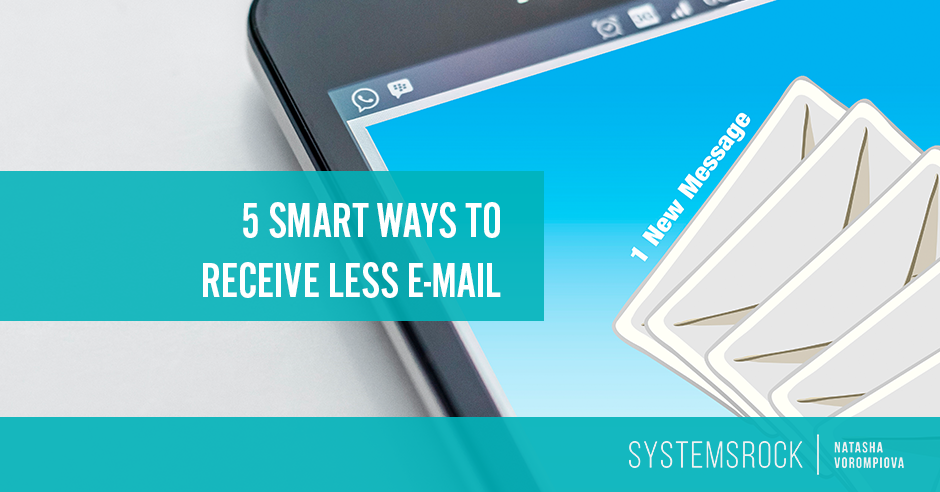When I was little, my favorite time of the day was bedtime when my dad would sit next to me and tell me a bedtime story.
But the stories he told were special! My bedtime stories were Greek myths!
I couldn’t wait to hear about another adventure of Odysseus or a labor of Heracles.
The pictures of battles between mythical creatures would forever be imprinted in my mind…
That’s probably why when I think about dealing with my e-mail, I see Heracles battling Hydra.
In the myth, Hydra was a giant water snake that Heracles was sent to kill. The creature had many heads and every time Heracles would cut one head off another two would grow in its place.
Pretty much like when we answer one e-mail, another two magically appear in our Inbox before our very eyes!
The way Heracles was finally able to prevent the heads from growing back and kill Hydra was by asking his friend Iolaus to seal the wound of every removed head with a hot iron.
Pretty clever, huh?
Which made me think about ways to outsmart my Inbox…
I don’t have a solution for new e-mails NOT to pop up in our Inboxes. Unless, of course, we close our e-mail accounts, which I don’t think is advice you’d appreciate…
But I’ve found ways to minimize the number of e-mails I receive, which is, in my humble opinion, is as praiseworthy as Hercules’s killing Hydra.
So, here are my best-kept secrets:
5 Ways to Receive Significantly Lower Numbers of E-mails
1. Subscribe to newsletters with your Evernote account e-mail address
There are different ways to keep an eye on the content of people we want to learn from.
We can regularly visit those experts’ websites and social media profiles. We can also add their blog feeds to our RSS Readers or sign up for their newsletters.
The problem with the latter, though, is that very quickly our Inboxes are bursting at the seams.
The newsletters clutter our Inboxes making us feel guilty about unread e-mails and making it more difficult for us to find e-mails that need our immediate attention.
So, here is my best-kept secret.
I use my Evernote e-mail address to sign up for newsletters.
- In addition to receiving less e-mail, I save time by never having to move newsletters into appropriate folders, whether Archive or Trash.
- Another added benefit is that in Evernote it is so much easier to organize newsletters from the same person and find something when I search for it.
You can find your incoming Evernote e-mail address under Account Info in the desktop versions of Evernote, under Settings in Evernote Web, and in the Sync tab of Evernote for iPhone.
Your Evernote incoming e-mail address looks like this: [username].684735@m.evernote.com. That’s the e-mail you will use when signing up for other people’s newsletters.
- Naturally, when you sign up for a newsletter, don’t forget to check your Evernote and confirm your subscription.
- Also, schedule time on a weekly basis to review the newsletters that came into your Evernote and organize them–put them into the appropriate Notebook, or tag them with a specific tag–so that your Evernote doesn’t turn into an information graveyard.
2. Move conversations with your team or project collaborators OUT of your Inbox
How many times did it happen to you that you knew that you asked someone to do something, but couldn’t find the conversation to check the status of the task or project? I’ve certainly been there!
What also happened to me was that I’d miss a follow-up e-mail, because Gmail neatly stacked emails with that subject line and showed me only the very last e-mail in the thread.
Which made me feel that I needed to keep my e-mail open at all times not to miss an update or question.
The best way to get out of this situation is to move all project-related conversations into a tool you use to manage projects. Slack, Evernote, Asana, TeamworkPM, Wrike, Redbooth are great examples of such tools.
They allow you to organize your conversations by specific projects and even tasks. In addition to that, their search function will allow you to instantly find a specific conversation.
So, there is no reason to use e-mail for internal communication.
3. Start using an online scheduler to prevent long discussions to set up the time for a meeting
I bet you’ve experienced this maddening and very time-consuming sequence of e-mails.
Prospect: I’d love to learn more about your services, can we chat?
You: Absolutely! Would love to! Are you available next week?
Prospect: Yes, next week sounds great! Wednesday?
You: Oh, I’m sorry, I’m traveling on Wednesday. What about Thursday or Friday afternoon?
Prospect: Actually, morning would be better—I pick up my daughter from the school at 2 pm on those days.
Exchanges like that can last forever!
Kill this thread of e-mails by asking your prospect to schedule themselves using an online scheduler.
Online schedulers offer a clear-cut process for you and your clients, which will save you time, prevent missed meetings, avoid double-booking disasters, and keep you looking professional.
Not to mention, help you tame your e-mail beast.
Don’t have an online scheduler? Here are a few options to consider.
4. Switch off all social media notifications except for direct mentions.
Just like newsletters, social media notifications can quickly and needlessly fill up your Inbox.
They not only clutter your Inbox, but also distract you from tasks at hand.
Don’t do that to yourself.
Specify in the settings of your social media accounts that you want to receive notifications ONLY if someone mentions you.
You can always set aside time to check your social media channels to catch up.
The beauty of this approach is that social media will not be hijacking your time. You’ll be dealing with it on your own terms.
5. Request all information at once
Last, but not least, keep a critical eye on your incoming e-mails.
If you notice that some e-mail exchanges turn into a never-ending back and forth, create a checklist.
For example, I record bonus calls for my Systematic Success program. In the past, I’d ask someone if they’d be open to recording an interview with me. If they said yes, I’d give them the logistics, agree on the topic, e-mail them sample questions, and request their bio and headshot….
The problem was that we’d end up exchanging 4-5 emails.
So, one day, I looked at the information I usually request and share with my interviewees and turned it into a checklist.
If you have access to my GoogleDrive Checklists folder, you saw the very checklist I’m referring to.
The fact that the Interview Checklist is in Google Drive, allows both my interviewee and me to make additions to the document.
Now, my process of scheduling interviewees is efficient and another head of Hydra has been sealed.
So, even though we are up against a scary monster, we can find ways to outsmart it.
Back To You
How do YOU keep your Inbox Hydra at bay? Are there any types of e-mails you can prevent from showing up your Inbox?