Extract of the interview with Laura Roeder, founder of LKR Social Media.
(First published as part of Systems That Sell series. To listen to the original interview click here)
“people don’t fail, systems do”
Natasha: I know that over the past couple of years your team has significantly grown. How many people are on your team right now?
Laura: Our whole team is five people and two interns. We have one person who is solely in charge of organizing content. And then we have other people in the team helping out with content in various ways. You know, we have people who write and we have people who create graphics that go in their content. So, it’s definitely a team effort.
Natasha: And how do you communicate between yourselves? How do you ensure that nothing falls through the cracks?
Laura: My business is all online. We don’t have a physical office. Everyone works from their own home. So, we have a few tools that are really important for us.
- The first is, of course, e-mail.
- The second is Google docs. We do everything in Google docs. If there’s ever any kind of document whether it’s just like someone’s notes from brainstorming or a process document or, you know, a blog post or marketing copy, absolutely everything happens in Google docs so that it can be shared and edited and worked on together instantly.
- For project management, we use a tool called Wrike. Basecamp is a little more popular one. A lot of people have heard of Basecamp. It’s really the same type of tool. And some new tools that we’re adding on.
- We just started using HipChat which is really fun, it’s like a group chat.
- And we also are starting to use a tool called Confluence for our internal Wiki and processes.
Natasha: Great! Let’s talk about solo business owners now. What would be your advice for those who don’t have a team to rely on?
Laura: So, a solo business owner also needs to be organized. And in some ways, a solo business owner needs to be more organized than someone with a team, because what happens when you’re on your own is it’s really, really easy to lack any kind of structure or any kind of schedules because what people often do is just have a list.
Usually, they keep in their head everything that needs to get done. And then they kind of rarely remember something.
I think people don’t really have a realistic view of how much time things take because they’ve never really looked at it.
And so, we might decide, “You know, I’m going to post on my blog three times a week.” But they’ve never actually sat down and said, “Okay. How many hours does it really take to write and edit each blog post, and set up all the social media promotions for the post.” Often when you add up hours you find – well, no wonder I’m not getting anything done in my business!
If you find yourself spending all your time just on your blog, then you need to post less often.
Natasha: I agree, it’s imperative to have a structure that allows you to see, okay, what are my priorities, how do I need to push or move things around so that I can make things happen on time.
Laura: Yeah, keeping your eye on your priorities is so important for creating systems in your business. And I find a lot of people really aren’t clear on what their priorities are. You know, they waste a lot of time on business activities that are not really very high leverage when they really need to be out there and making sales for their business to keep the money coming in, to keep the business alive.
Natasha: True! …Let me ask you this now. A while back you’ve mentioned something that has stuck with me:
“people don’t fail, systems do” Now when there is a hiccup or mishap, that’s where I go first.
Can you give us a couple of examples of looking at a situation –through that lens? For example: what system do I need to fix in order for something not to happen again?
Laura: I think that is such an important principle. Something that happened yesterday was that we had a social media status update go out for a post that wasn’t live yet – it was supposed to have been published on WordPress but it hadn’t been published yet. And so, you know, the update went out and the link didn’t work because it had not been published. So, a lot of people when that happens, their first reaction is like, “Okay, who screwed up?”
You know, like, “Who sent this update? The link was bad.” And so, instead of saying who screwed up, you want to say, “Where was the system failure?” And so, in this case, we looked into it, but we couldn’t really figure out where the problem was – it seems like the times were correct and the post should have been published already.
And so, that told us, you know what? We just need more leeway because we’re not finding anything wrong. So, maybe WordPress just published a little later than it said it was supposed to. Or maybe, you know, Facebook published a little earlier like we’re not really sure what went wrong. But because that happened, now we know to leave at least — I don’t remember exactly what was decided, but an hour or two hours between when the post is supposed to go live and when the social media status update goes live so that we have more overlap.
So, that is a rule that we can always put in place now and our social media status updates will go out AFTER the post is live. So, then you’re fixing the system and you know that that won’t happen again. Instead of looking at the person like, “Why did you mess this up?” because they didn’t mess it up, the system was not good.
Natasha: That’s a brilliant example. I really, really love it. Can you give us another one?
Laura: Sure! You know, there are mistakes like that all the time. Recently we were concerned that we were seeing a lot of typos. For example, there were two dashes in a row and other lines that had typos in them. So we said okay, something is going wrong with our proofreading process because, you know, we have someone proofreading.
Although we thought we had addressed that part of the system, by having someone proofreading, we were still seeing typos. And what we found is we didn’t have any kind of proofreading checklist. And so the typos weren’t really typos, like a mistake, but it was because the person who was proofreading didn’t know if that was supposed to be capitalized or not.
For example, say it was the name of one of our programs or something. And she didn’t know if we capitalized “Creating Fame” or we preferred to be spelled with lower case letters. We put together this proofreading checklist that told the proofreader here are the things you need to look for: click on the links: make sure they’re working, make sure the images are loading.
We also added things like in our headlines the first letter is capitalized of every word. That’s how we do headlines. Or bullets always need to be complete sentences. Sometimes there are things that are specific to your company, little style choices. You know, a proofreader doesn’t always know what they are.
So, that’s a place where we put in a system that every time a piece is proofread they need to make sure to go through the proofreading checklist.
Natasha: That is such a great example. Thank you so much. I’m sure that it will give everyone ideas of how to approach these kinds of mishaps when they happened – how to look at them and how to work on the system or create a new system that will actually capture the mistake the next time around. Fantastic! Thank you.
Well, I’ll ask you one last question. We have mentioned some of this during the interview but how does, specifically in our case, having this content management structure in place affect your profits?
Laura: Ah, good question. So, for my business, content marketing is huge. I mean we’ve started doing Facebook ads now but for the first, three or four years in the business, we did no paid advertising at all. And so, no paid advertising means it was all content marketing, social media marketing.
And what I find with content, in particular, is that content is quite a job to keep up, when we’re putting up a lot of content every single week. And so, it’s easy for that to slip especially for one-person businesses because they get tired or they’re sick or their kids are sick or whatever – one week and then their blog goes dead. Their newsletter goes dead because they haven’t planned it out ahead of time.
So, putting in content management systems and using editorial calendars where you’re drawing things like batching, you know, we do our newsletters one month at a time. So, we write all of our newsletters for the next month, the month before so that we know that they’re all done. And then it actually makes it faster and easier too because you can just go through and you can write a month’s worth. I mean our newsletter is just a little tip. It’s not really that much harder to write four little tips and then just write one little tip once you’re in that mode.
Managing our content means that our content actually gets done and content and social media are how we drive traffic and leads for our business.
Back to you
Do you have a system in place that works, but not EVERY time? Is there a system that you have been thinking about tweaking? Or maybe there is a system that doesn’t quite work the way you want it to? Tell me about it and let’s see if we can find a quick solution!

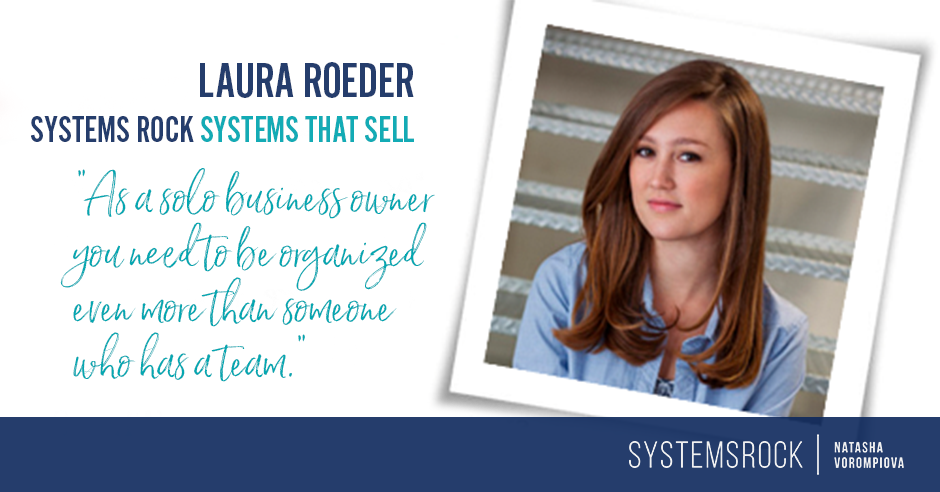

Great information, Natasha (& Laura)! Thanks for sharing.
I noted this statement: “Usually, they keep in their head everything that needs to get done. And then they kind of rarely remember something.” – that’s me! I think I can just carry everything around in my head. It’s Fall, and it’s time to get serious about building my art business again. Thanks, Natasha, for this timely post!
I do have a system that isn’t working (but I know it can). I need something for incident management.
The situation is thus: a client sends in an email, saying something in the course materials isn’t working right. I check it, see there is a problem then need to pass on the problem to the business manager to assign to the correct team member (and I also send an acknowledgment email to the client). However, I also need to keep a track of that incident, even thought I’m not working on the resolution, so that I can see when it’s fixed and get back to the client to confirm all OK.
Basically, it’s ITIL incident management. I’d love to find a super easy to use tool that will cover that, and the cherry on top would be Asana integration.
Any ideas? (sorry if it’s a bit much!)
Hi Jenny! Not much at all! Glad you shared this!
Here is what I’d recommend:
Once you receive such e-mail, send an acknowledgement e-mail to the client and in the BCC field put x@mail.asana.com. It will forward the copy of the e-mail into Asana, where you can assign it to the right person, (if there are more than one person who need to be in the loop of things, add followers… If you have a project dedicated to streamlining the course materials, add this task to that project), PLUS assign a deadline.
In the description of the task you may ask the person who will be working on it to notify you once the task is completed, so that you could drop the client a follow-up note. You can tag this type of tasks in a certain way to easily search for them. But, basically, all the task management and follow up will be happening in Asana. No other integrations needed.
Hope this helps 🙂