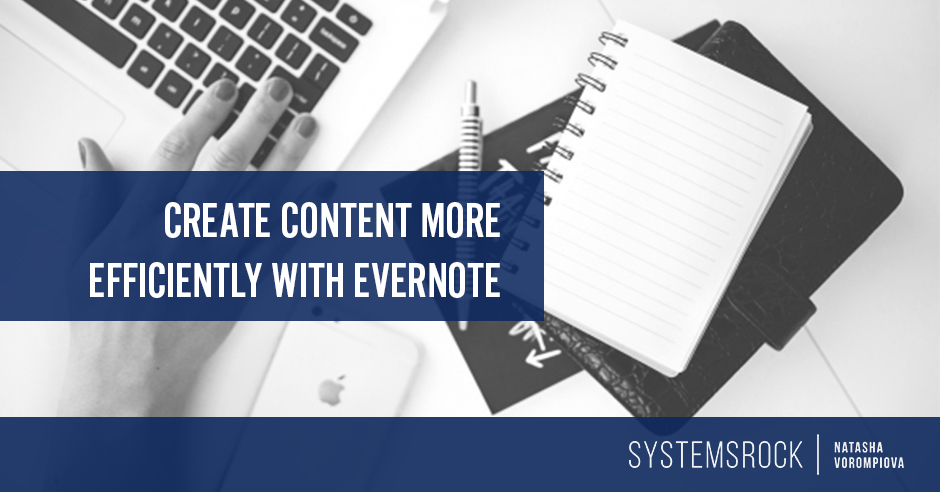
We’ve already established that Evernote is not only an amazing online tool for storing digital documents, but also an indispensable cloud-based container for creating and organizing ideas, notes, checklists, procedures, and tracking logs for how you run your business.
Now I want to show you how you can manage your content using Evernote.
Let’s say you’re a small business owner who regularly shares valuable content through your blog posts.
Your struggle?
You don’t have a blueprint that allows you to quickly and smoothly write and publish your posts.
Poorly organized information keeps slowing things down.
So, let’s see how Evernote can help.
Laying the foundation
Before we do anything, let’s clarify what happens before you actually sit down to work on your blog post.
You begin by collecting information.
Maybe you came across this info accidentally (through reading an article or story) or perhaps it’s curated info (a list you created from your readers’ questions or a list based on the results of a survey).
This info gives you ideas that are of interest to your audience and can showcase your expertise.
Then, you pick a topic and start working on your post.
 Evernote Tip: Since you have info coming from a variety of sources, it’s important to ensure all of it goes into the same digital depository and that you are consistent about how you file new pieces of information.
Evernote Tip: Since you have info coming from a variety of sources, it’s important to ensure all of it goes into the same digital depository and that you are consistent about how you file new pieces of information.Evernote to the rescue
It’s very easy to store info in Evernote.
You can clip info from the web, add info using your mobile devices, scan in things, and e-mail in info.
 Evernote Tip: Whenever you come across info that you can use to create blog content, make sure it all goes into Evernote. Keeping things in the same place makes them easier to find later.
Evernote Tip: Whenever you come across info that you can use to create blog content, make sure it all goes into Evernote. Keeping things in the same place makes them easier to find later. Evernote Tip: Uniformly tag those notes you create so that you can find them quickly when you need them. The tag for your blog post ideas can be pretty straightforward: “blog idea.”
Evernote Tip: Uniformly tag those notes you create so that you can find them quickly when you need them. The tag for your blog post ideas can be pretty straightforward: “blog idea.”You get bonus points if you go back to the note and highlight the part that gave you the idea!
Use notebooks to create content efficiently
Writing regular blog posts can be daunting.
 Evernote Tip: Merge your ideas into categories so that you don’t run out of ideas for your content.
Evernote Tip: Merge your ideas into categories so that you don’t run out of ideas for your content. Evernote Tip: Create a separate notebook for each of these categories or use tags—whatever is easier for you.
Evernote Tip: Create a separate notebook for each of these categories or use tags—whatever is easier for you.Here are some ideas for your categories/notebooks:
Questions you always get asked.
 Evernote Planning Tip: Use Evernote to keep track of questions from your audience. You can also keep track of how you answered them, whether it was a blog post (keep the link here so it’s handy) or in an email response.
Evernote Planning Tip: Use Evernote to keep track of questions from your audience. You can also keep track of how you answered them, whether it was a blog post (keep the link here so it’s handy) or in an email response.Put those notes into a “FAQ Blog” notebook or tag them with two tags “FAQ blog” and “blog idea.” (Why two tags? You can search by a specific or general tag).
Questions your readers need to be asking.
 Evernote Planning Tip: Think of questions that your clients need to be asking. As you work with clients, note potential failure points and misconceptions.
Evernote Planning Tip: Think of questions that your clients need to be asking. As you work with clients, note potential failure points and misconceptions.Put those notes into a “Q for Blog” notebook or tag them with two tags “Q blog” and “blog idea.”
Clients whose wins you can share.
 Evernote Planning Tip: Create a list of your most successful clients. Reach out to them and ask if they’re willing to share their story and answer a few questions.
Evernote Planning Tip: Create a list of your most successful clients. Reach out to them and ask if they’re willing to share their story and answer a few questions.Have a preset list of questions: What were they struggling with before working with you? How did they feel about it? What effect did these problems have on their business? What changed after they started implementing your recommendations? How are they feeling now? What other big wins have they experienced through working with you?
Put those notes into a “Client Case Study” notebook or tag them with two tags “Client CS” and “blog idea.”
Experts you want to interview.
Put those notes into “Experts to Interview” notebook or tag them “Experts Interview” and “blog idea.”
Most popular searches.
 Evernote Planning Tip: Take advantage of free tools like Google’s Keyword Tool or Google Trends to check for the most popular searches.
Evernote Planning Tip: Take advantage of free tools like Google’s Keyword Tool or Google Trends to check for the most popular searches.
List your ideas in a Notebook “Popular Topic Searches” or tag them “popular searches” and “blog idea.”
Optimize the organization of your content-related notebook by putting them all into a single Stack called “Blog Content.”
What else can go into the Blog Content stack?
- Notebook with blog post templates
- Notebook with finished and half-finished blog posts
- Notebook with step-by-step instructions on how to upload posts, places to source images, and instructions on how to structure e-mails sharing blog posts with your audience. This notebook can be shared with your assistant!
- Notebooks with content for your different launches
- Notebooks with promotional blog posts of your affiliate partners
For ultimate efficiency, create an Evernote Editorial Calendar
You might not be a fan of the editorial calendar. Scheduling your blog posts in advance might not sound appealing to you. However, you can always have a rough outline of what you want to discuss on your blog over the next 6-12 months.
Create a note called Editorial Calendar and write the names of the next 12 months.
If you have a rough sense of your upcoming launches, write them under the respective month(s). Think of topics you’d want to cover.
For example, if you are a productivity coach creating an e-course on becoming more productive, you might start with discussing signs that you are being unproductive and then talk about what it might cost you financially and emotionally.
After that, you might want to discuss the habits of productive people and end with a case study of a client who achieved remarkable results using your methodology.
If you’re partnering up with someone to promote their offering, write those launches under the relevant months.
Double check with the person you are partnering with to see if she will be providing you with promotional copy (less work for you!).
Now, go back to the remaining months. You can randomly pick blog post topics for those weeks from the categories we created earlier or think of themes for your articles.
You don’t need to follow that schedule religiously, but having a go-to list of ideas that you can refer to when you are looking for inspiration will save lots of time!
From now on, every time you sit down to write a blog post, you’ll just need to open your Evernote and pull up your Editorial Calendar or look through the notes with the “blog post” tags and proceed with writing the post.
You’ll notice that with Evernote your blog writing process will become not only efficient but also enjoyable.
Back to you
How do you use Evernote? Do you see yourself using any of the ideas above? Do you have an Evernote tip you want to share? Let us know in the comments below!


I love Evernote. I have a “Stack” called “Filing” and in there I have Marketing Notes, General Business Notes, Client Notes and The Big Ideas Notes. And I have a system of filing for each one with tags. I have learned that when I use the Web Clipper, I have to put the comments in there right then.
Smart! 🙂
Amaze balls! I love all this information and I just started delving into Evernote. And so liking it! I have scraps of paper, notes on my phone, notebooks so organizing all my ideas in one place is so key. Great post!
So happy to hear that you loved this info, Lisa! I agree, Evernote is an amazing tool! 🙂
I’ve been using Evernote for years and you’ve given me a few refreshed ideas for using it.
It’s my catch-all for everything and the more diligent I get in using it the more useful Evernote becomes.
Great Renee! I myself am falling in love with Evernote more and more!
I LOVE EVERNOTE, and I just reworked the way I use it for those idea streams…
All of my ideas go into a notebook called “Ideas”. This is because I had tons of notebooks floating about that stored ideas like “project ideas”, “article ideas”. These confused me when I was on my phone just wanting to create a note.
So if I’m walking down the street and think of a blog post or a tweet, I put them all into the same notebook and tag it “blog idea” “tweet idea” “image idea” “project idea”. Then I can sort them when I have time and get rid of those thoughts that I won’t use or put them in the right notebook with a reminder.
Great article! Super useful!
That’s brilliant, Kat! 🙂
I really appreciate this post! I am sitting here thinking of how I am going to blog all the ideas that I have on a physical piece of paper. First of all, what happens when I am reading something on my phone away from my desk where this paper is? Tada! Evernote. Thank you for sharing, you not only made it clear, but you gave Mee some ideas for the blogging process. Thank you! -Mee
Awesome, Mee! 🙂 Delighted to hear that!