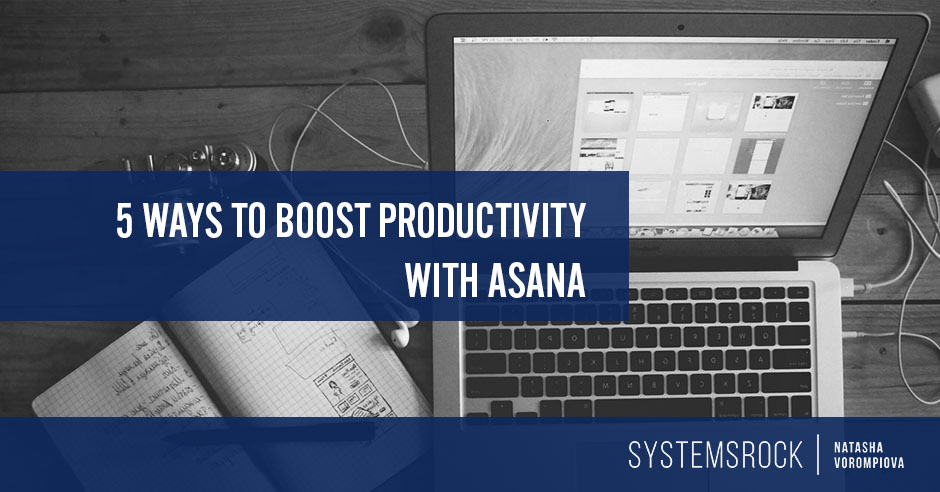
When you want to boost productivity and get truly organized, technology can be so helpful.
However, moderation is key.
Too many tools can easily become yet another thing you’ve got to manage and wind up “eating up” your time instead of giving you more of it.
The trick?
Select tools that help you accomplish several functions at once.
Take Asana, for example.
It’s a free project management system that can help you run your *entire* business and boost productivity.
You’ll be amazed at the ways you can use Asana to take your productivity to the next level.
Put what you’re reading into action. Download the illustrated step by step guide to get the most out of Asana:
5 Ways to Boost Productivity with Asana
1. Create Templates
Templates are the best way to save time when performing routine activities.
Outline the steps once and then you can reuse it over and over again.
- Turn the project into a template
- Copy the template every time you need to perform that process
- Make any necessary tweaks to the new project
Here are some day-to-day business processes you can easily turn into a template:
- Writing blog posts
- Uploading and formatting posts
- Podcasting
- Guest posting (or being featured in any media for that matter)
- Collecting testimonials/case studies
- Having guest contributors on your website
- Launching an offering
- Handling client intake
- Managing clients
- Managing the participants of a group program
To turn a project into an Asana template:
- Duplicate the project by selecting Use as a Template (Copy Project) from the drop-down menu (accessed via the arrow at the top right of the middle pane when you’re viewing the project you want to use as a template).
- In the pop-up window that appears, add the word TEMPLATE to the name of the project (or you can add the tag “template”).
- Remove old data that doesn’t apply (like due dates or assignees).
Create a template by clicking on the project and choosing “Use as a Template”.
I’m warning you.
You’re going to get addicted to creating templates!
You’ll love being able to easily make changes to the templates and feel great about optimizing your business processes.
2. Schedule Recurring Tasks
Do you ever sit at your desk feeling totally overwhelmed by everything you have to do and not even knowing where to start?
Days that start with this awful feeling tend to be your least productive days because you end up checking your e-mail for new messages to “find” something to do or going on Facebook “for just a second,” only to get sucked into the black hole of pictures of happy people.
Put an end to the madness.
You can easily set up recurring tasks in Asana so that you know exactly what you need to do and when to do it.
Here are some common tasks you probably do every week or month:
- Creating and scheduling tweets
- Brainstorming article ideas and writing blog posts
- Doing outreach or follow up
- Reading articles from other blogs for research
- Pitching guest posts
- Analyzing your metrics
- Conducting business reviews
- Meeting with your team member(s)
In Asana, here’s how you set up these recurring tasks.
- Create a task.
- Press “Set to Repeat”.
- Choose the frequency.
Organizing your time—and not wasting it—is going to be so much easier once you take advantage of this amazing strategy.
You’ll also feel so much more grounded. Kiss that overwhelm goodbye!
3. Find Information Fast
Do create and save information in different places—on your computer’s hard drive, Dropbox, GoogleDrive, Evernote, etc.?
You are not alone.
The problem is that when you have to find information, you often spend more time looking for it than you do once you’ve found it.
Asana allows you to attach documents, add live links, and turn Evernote notes into Asana tasks, so it can easily become your information hub. A *searchable* information hub.
Asana’s search function is very powerful. You can search for anything from tasks that contain specific words to incomplete tasks due within the next # of days or incomplete tasks within a specific project.
What’s even better is that in Asana you can save and add to your “favorites” searches that you use on a regular basis (e.g., your pending tasks, tasks your team member(s) are working on, task lists for specific projects, etc.).
To save a search on your sidebar:
- Click on the arrow in the search box
- Add in information based on what you want to search
- Run the search
- Find it in “Recents” and favorite the search by clicking the star
Once you have this setup, it will be easier to make sure important tasks don’t fall through the cracks and that everyone has what they need to keep pushing the project forward.
4. Take Advantage of Linking
A great feature of Asana is its ability to link within to other team members, projects, and tasks.
For example, let’s say you’re writing and publishing a new blog post.
Here’s how you can use linking:
- Create a task: “Write an amazing blog post on XYZ.”
- Write a description: “Take a few points from @[task for a past blog post].
- Leave a comment: @[team member name], are you interested in doing some research on these four points?
When you recognize the power of linking in Asana, you realize you have access to a whole database of information built from everything you’ve done in the past.
5. Pace Yourself
When you have software like Asana, it’s easy to get ahead of yourself and go overboard assigning tasks to yourself or others.
The beauty of Asana is that you can see, at a glance, if the workload is too heavy.
Change the viewing on your Asana dashboard to “View By Due Date,” and you can easily see what needs to be moved around or given more realistic deadlines.
If you’ve created those recurring tasks and notice that some of them get regularly pushed aside by other projects, you’ll have to put your CEO stilettos on and take a closer look at your business.
Decide what you need to do with the tasks you don’t have time for: take them off your list or hire an assistant to take care of them.
No matter what route you choose, you have to make a conscious choice of what’s best for your business. Asana will help you do just that.
Put what you’re reading into action. Download the illustrated step by step guide to get the most out of Asana:
Back To You
Do you have any favorite productivity boosters for Asana? Which of the five tips are you most excited about trying out?

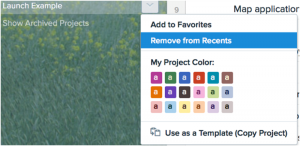
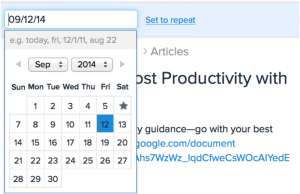
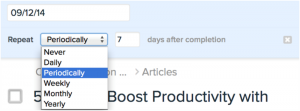
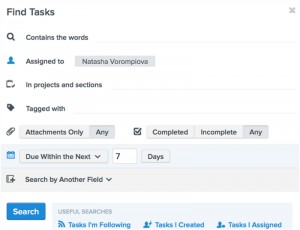
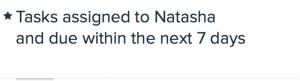
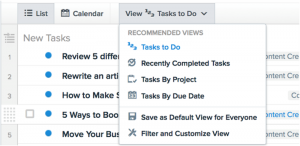

I adore asana for those exact reasons.
Going being podio – a larger and somewhat more overwhelming system for sharing with others – I have clients in unique workspaces – proved to be confusing.
So the template has become my best friend.
I’m loving it.
Now if only I could cross podio and asana in some ways. 🙂