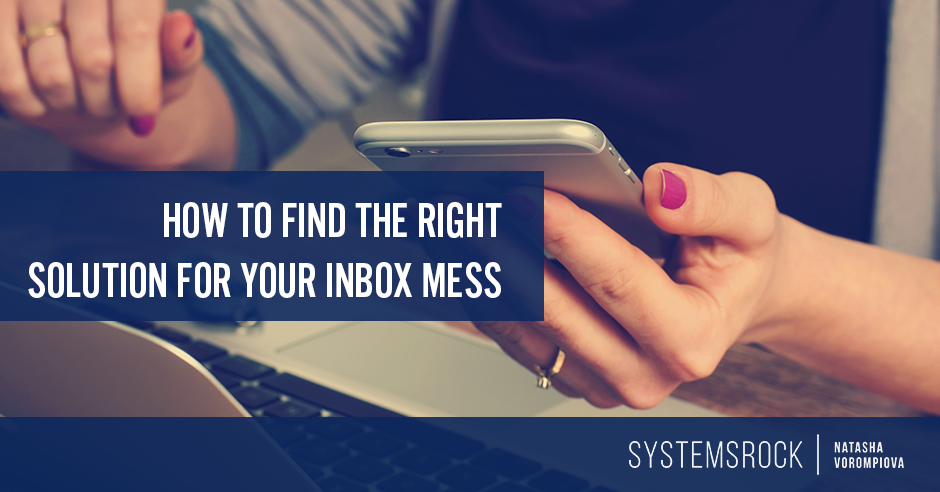How do you feel when you open your email inbox?
Stressed? Overwhelmed? Tired?
If you feel this way about your inbox, I’m guessing you’ve tried your best to clean it up and organize it, but you keep falling prey to the boomerang effect. It might be organized for a couple of days, and before you realize it, it’s out of control again.
So what’s going on?
How can you find the right solution for *you* and your inbox?
Try asking yourself these three questions to get to the root of the problem and get rid of your email mess forever.
Three Questions to Help You Organize Your Inbox Mess
Question #1: What’s in my inbox?
The only way you can start to permanently clean up the mess in your inbox is to assess what’s currently there before you start archiving or deleting.
Once your inbox is open, write down these five categories below on a sheet of paper.
- Newsletters
- Notifications (e.g. emails from your bank, insurance, etc.)
- Personal contacts (e.g. friends, family, acquaintances)
- Client emails/requests
- Other
Without opening each email, make a tally mark when you see an email that fits under that category for your most recent 30-40 emails.
Most likely you’ll find that they repeat and that the bulk of your messages are newsletters you never read anymore or notifications from Asana about a new task you have.
Finally, as you look over your inbox, resist the urge to start deleting or cleaning anything up. This is just an overview so you can get a good idea of what you’re working with.
By taking inventory of what emails are currently in your inbox, you can set a strong foundation to be better organized in the future.
Question #2: Why is this in my inbox?
Now that you have a general idea of the types of emails you’re getting, go through your each email one-by-one and ask yourself “Why is this in my inbox?”
Here are some questions to guide you:
- Is it necessary? – This may be bills, notifications from your bank or insurance, or reminders to renew your vehicle registration.
- Have I avoided taking action on this email? – This may be a message that’s been sitting there for a week that requires you to send a link, update your calendar, or share a document.
- Is it educational? – This may be a mailing list you signed up for in order to learn about topics like legal practices for entrepreneurs or marketing.
If you have thousands of unread emails in your inbox and you think that this task will take you days and days to complete, just go through the first 25-30 most recent emails.
If it works, you can start an afternoon email maintenance routine for 15 minutes until they’re all gone.
When you ask yourself the “why” behind each email, you have a better idea of your reasoning when you signed up for a newsletter or why emails have been sitting in your inbox for weeks, which allows you to see what has been causing your inbox mess.
Question #3: What can I eliminate?
Now that you know what’s in your inbox and why it’s there, the next step is to ask yourself “What can I eliminate”?
Yep, you can finally start archiving, deleting and unsubscribing!
This step can be very difficult because humans have a tendency to want to hold on to things, especially information that we think may be useful for us or our businesses in the future.
After all, a tidbit from one newsletter on marketing that we read all the way through every couple of months could be the one thing that we need to tip our launch to six figures…right?
Perhaps…and while that may be true, I also think it’s important to evaluate the cost of keeping all that *potentially* useful clutter in your inbox.
How much energy are you wasting by being stressed and overwhelmed each time you open your inbox?
If the email requires that you take action on it, add it to your to-do list or forward it to your task manager if you’re using Asana, Trello or Evernote.
By mindfully going through your email inbox and deciding what needs to be eliminated, you can find a unique solution that works for you to permanently get rid of email clutter.
Embrace Your Tools
Once you’ve identified the root of what’s causing your email clutter, you can more effectively use the tools you have at your disposal, like Unroll.me or Boomerang for Gmail, which allows you even more relief and calm when you open up your inbox each day.
Back to You
What have you found to be most effective when it comes to cleaning up your inbox?