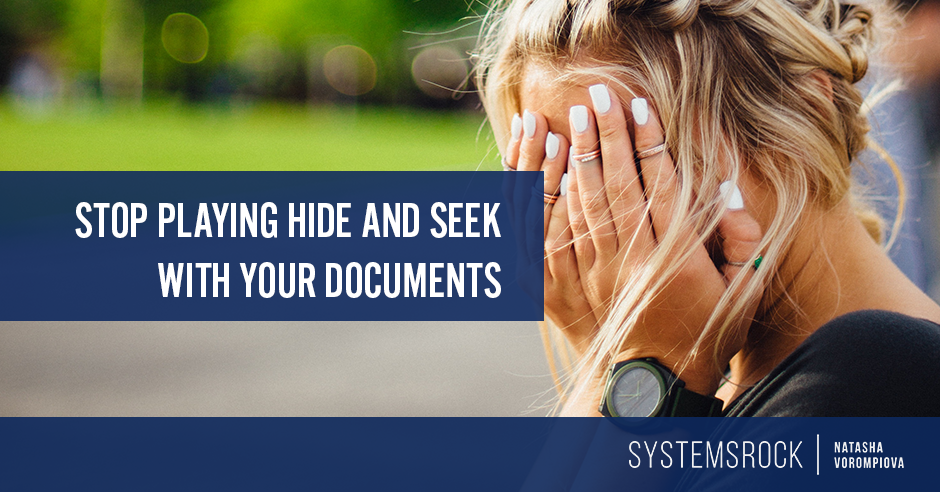Do you find yourself playing hide-and-seek with your digital documents, more than actually use them?
If that’s the case, you need a better way to organize your files!
Increase your productivity and tidy up your digital space by asking yourself these four five questions.
5 Questions to Organize Your Digital Documents
Question 1: Determine what kinds of information are you storing
Make a list of the types of information you store on a regular basis for your business.
Some examples of files are:
- Client information
- Signed contracts
- Survey responses
- Project proposals
- Blog post drafts
- Blog post photos
- Social media posts
- Testimonials
When you write this list, it shows you which kinds of documents are top of mind, and that helps you create a structure that works specifically for Your business.
Question 2: List the tools are you currently using to store information
Your information needs a home, and the first step to finding what belongs where is to list all of the tools you routinely use to store information.
Some common tools are:
- Box
- iCloud
- OneDrive
- Dropbox
- Google Drive
- Evernote
- Asana
- Trello
- Email inbox
The amount of places where you store information will probably surprise you!
Let’s say that right now you use Dropbox, Google Drive and Evernote to store information, but you’re currently doing this in a haphazard way.
Sometimes notes from clients goes into Evernote, and other times they have their own files on Google Drive. (Don’t feel guilty. We’ve all been there.)
Now that you have a clear picture of what you have, consider which tools you could eliminate, particularly the ones that overlap in functionality.
The range of choices we have for tools is limitless, so choosing core tools will help you organize your digital space with more ease.
Question 3: Decide on the kinds of information to store in each tool
Now that you know the types of information you need to store and the tools you have available, it’s time to specify expectations for each tool.
As an online entrepreneur, the tools you use are often as critical as the members on your team, and just like you have expectations of your team members, you need to have specific expectations of your tools as well.
For example, let’s say you decide to structure your information like this:
Dropbox:
- Signed contracts
- Templates
- Project proposals
- Blog post photos
- Opt-ins
Google Drive:
- Client intake forms
Evernote:
- Client information
- Blog post drafts
- Survey responses
- Testimonials
- Social media posts
Choosing expectations for tools may seem overwhelming at first, but you’ll find it’s liberating to know exactly where each piece of information belongs. Just make sure you don’t go overboard with the number of tools you are using.
Question 4: Create master folders
Make a list of your highest-ranking folders — the ones that all the smaller bits of information fall under.
For example, a high-ranking folder with subfolders, or notebooks for Evernote, might look like this:
Marketing
- Article ideas
- Blog posts
- Interviews
- Contests
- Case studies
- Social media
- Testimonials
Other master folders could be:
- Clients
- Administrative
- Financial
- Sales
Dividing your digital files into master folders followed by subfolders isn’t the only way to do this though.
For further further categorization, add the period (i.e. year, month).
For example, if you run a primarily client-based business, your organizational structure for your clients might look like:
- 2013 Clients
- 2014 Clients
- 2015 Clients
If you are regularly publishing blog posts:
- 2013 Blog Posts
- 2014 Blog Posts
- 2015 Blog Posts
By identifying your master folders, you can design a structure for organizing your digital documents that makes finding the exact files you need painless.
Question 5: Be mindful when labeling your documents
Be mindful when you start labeling. There is no point putting something into the system if you can’t trust that you’ll be able to retrieve that information later on. So, it’s important to come up with and commit to using a single approach to naming your documents that will help you to find what you are looking for quickly and effortlessly.
So, when labeling your documents, keep the following in mind:
- If your information collection tool doesn’t automatically save the latest version of the document, make sure to include the date in the name of the file, YYYY-MM-DD, instead of adding “Revised” or “Final”
- If your information collection tool allows searching the body of the document, avoid unnecessary repetition and redundancy in document names
- Avoid using non-standard abbreviations
- Keep file names short, but comprehensible
BONUS TIP: No matter which structure you choose, consider creating a folder titled “Inbox” that you can save files to as a default. Then you can organize them into the correct folders when you have time. That way, you’re not randomly putting important documents into the incorrect folders while in a rush only to struggle to find them later.
Back To You
Do you have any tips or tricks to organize your documents and keep them tidy? What works for you?
Leave a comment below and let me know.