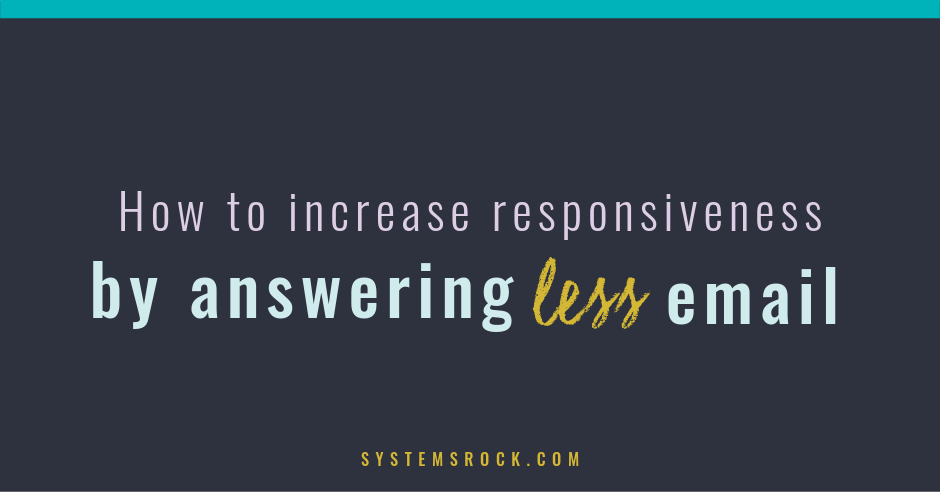Your customer base is growing, which is exciting! But so does the quantity of email your team has to answer on a regular basis. What do you do? Hire a new customer support person?
Not necessarily.
Before exploring the option of hiring a new person, it would be great to take a closer look at the emails you receive.
You may not need that added expense and outlay of time training a new person when you can simply reduce the number of emails your team has to deal with.
This way you solve the actual problem, not the consequence of it.
Here’s how you approach it:
1. Compile a sample list of questions the team answers
Ask your team to create a running document of questions they get asked. Collect a couple of weeks worth of questions. Naturally, this will depend on the volume of questions they receive and the length of time you work with any given client. What you are looking for, though, is a list of typical questions clients ask at different stages of working with you.
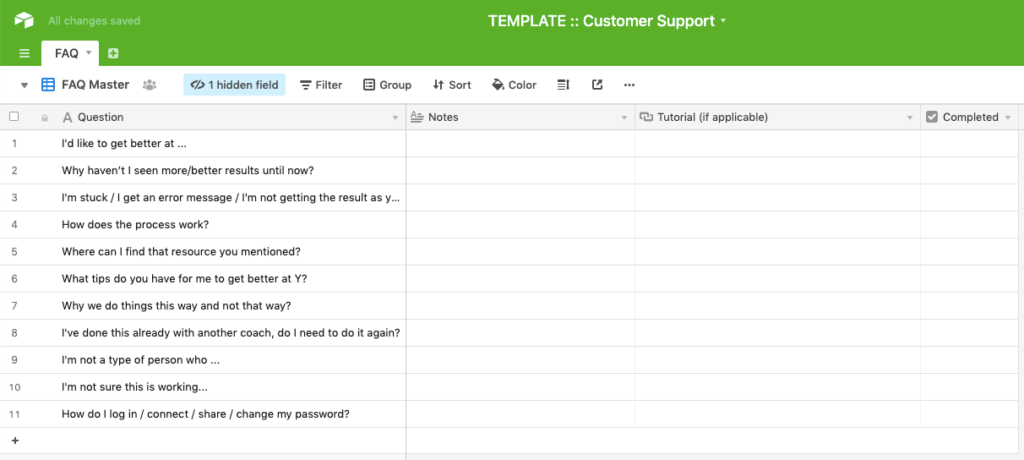
2. Categorize your list
Once you have the initial list, have your team go through it and categorize it by service (if you have several) and question type. What you will most likely see is the questions related to:
- Unmet expectations―e.g, Why haven’t I seen more/better results until now?
- Methodology―e.g, Why we do things this way and not that way?
- Logistics―e.g Where can I find X?
- Mindset or Lack of Skills―e.g What tips do you have for Y?
- (And for some of us) Tech―e.g., How I do this or that?
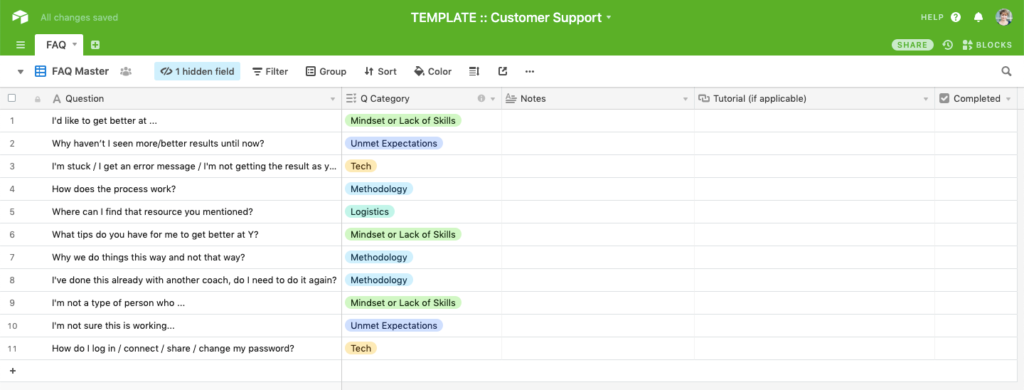
3. Establish priorities
Most likely, you will see that one question or type of questions get asked significantly more often than others. That’s a sign that it’s a particular question/= or type of question that you need to address first. If you don’t notice “board leaders,” look for questions that are asked more than once.
4. Deal with those questions
The way you deal with those questions will depend on the category of questions:
- Unmet expectations questions: Start setting clearer expectations when you begin working with the client―during the onboarding call and/or in the Welcome Packet.
- Methodology questions: Share your methodology on your blog and/or indoctrination emails. The same content can then be referenced to the client if she has questions.
- Logistical questions: Record a video explaining to your clients where they can find different types of materials and/or navigate your learning platform. You can cover some of it during your onboarding, but having these answers in a video format will allow your client to be able to go back to review it later on as well.
- Questions related to mindset or lack of skills: Most likely, you cover this in your course or program. If that’s the case, then suggest to the client to review a specific module. If you haven’t covered it yet, but the same question comes up on a regular basis, that means that you need to create an extra training and add it to the course/program resource library.
- Technical questions: Create a resource library with written instructions or instructional videos showing how your clients can do or troubleshoot something before/without involving your team.
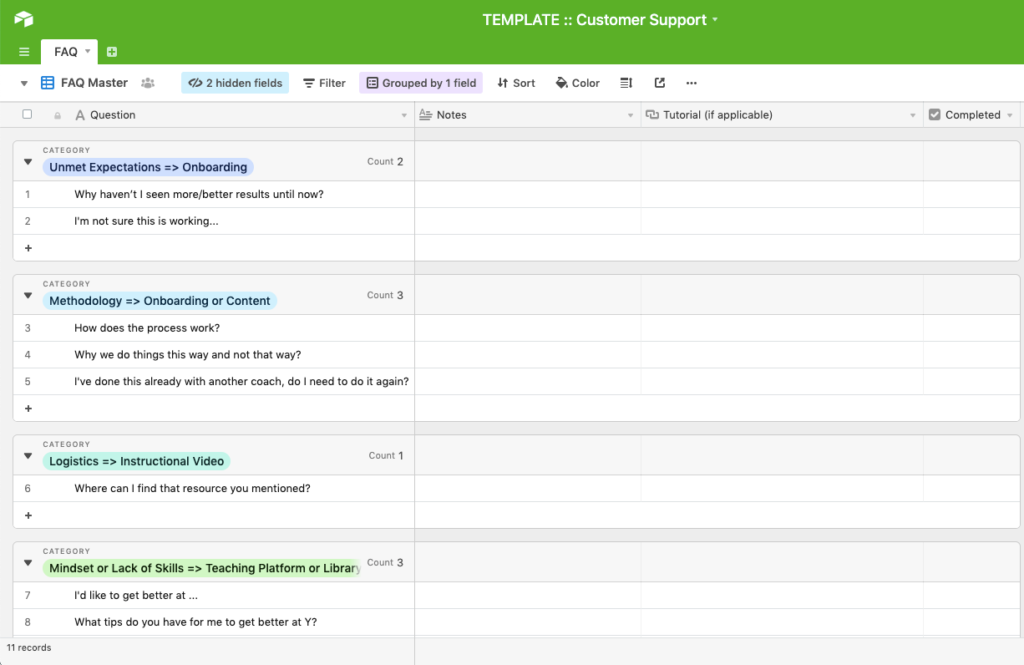
Enjoy less email
Though the above list sounds like a lot of work (and in some respects it is):
- It doesn’t have to happen all at once. Handling one email at a time with the intention that “I don’t want to see this question again” will be perfectly fine!
- If you ask your team to deal with the most common questions first, they will see a difference in the email volume right away, which will allow them to breathe easier again.
Just keep track of the questions for which you’ve already created resources:
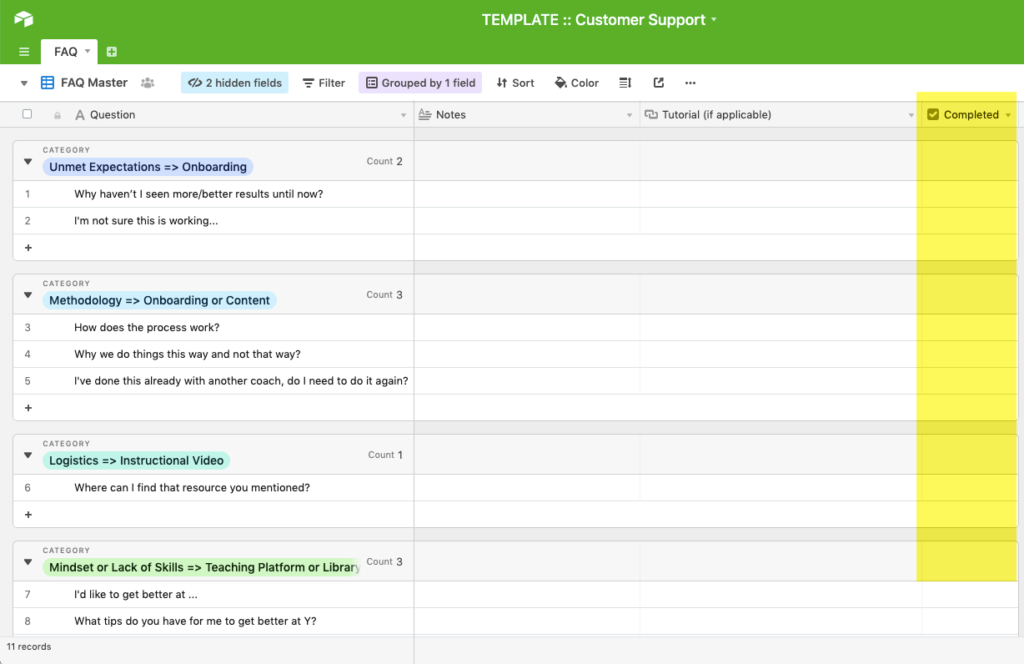
So, if your team is drowning in support emails, first look into how you can lessen the number of emails before bringing on board another team member and having her work around existing inefficiencies.
If you’d like, grab this template so you’re not starting from scratch.
Are there any other areas of your business, where you could tighten up your systems to make things run smoother and help your team be more efficient without hiring another team member?
Let’s take a closer look at your systems together during a Systems Audit. You can learn more by following this link.