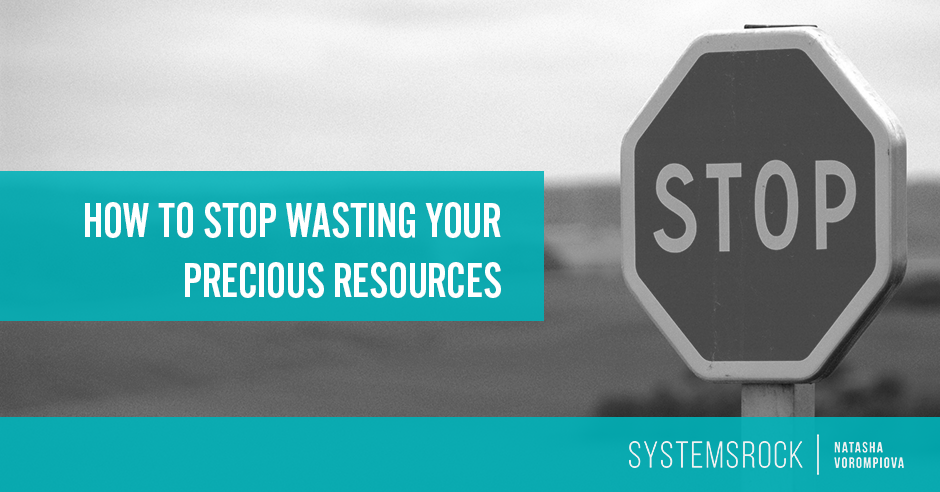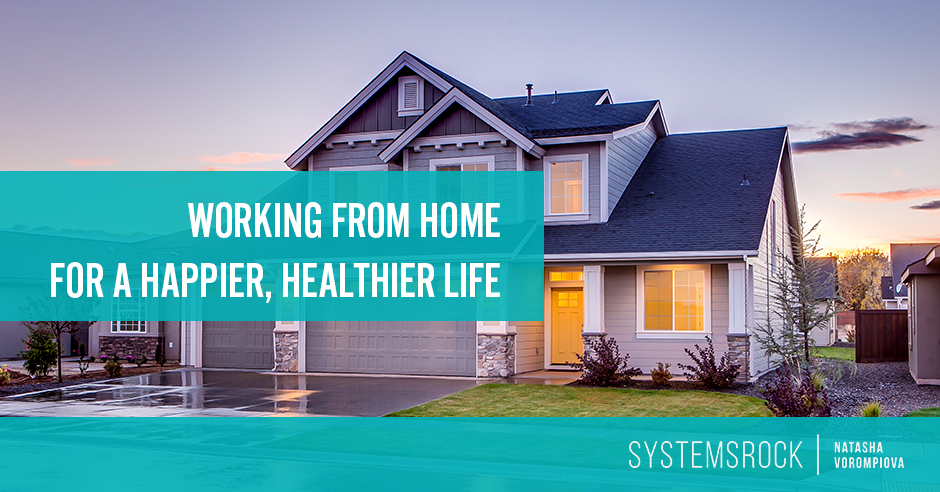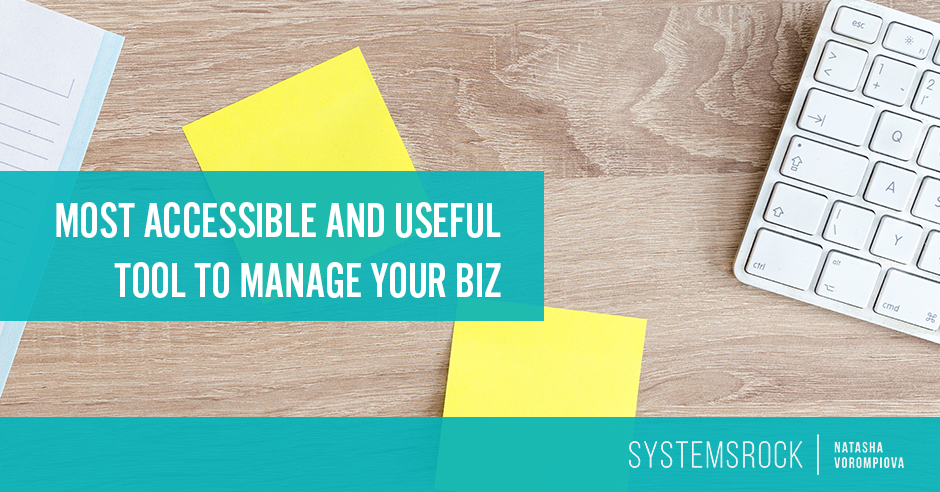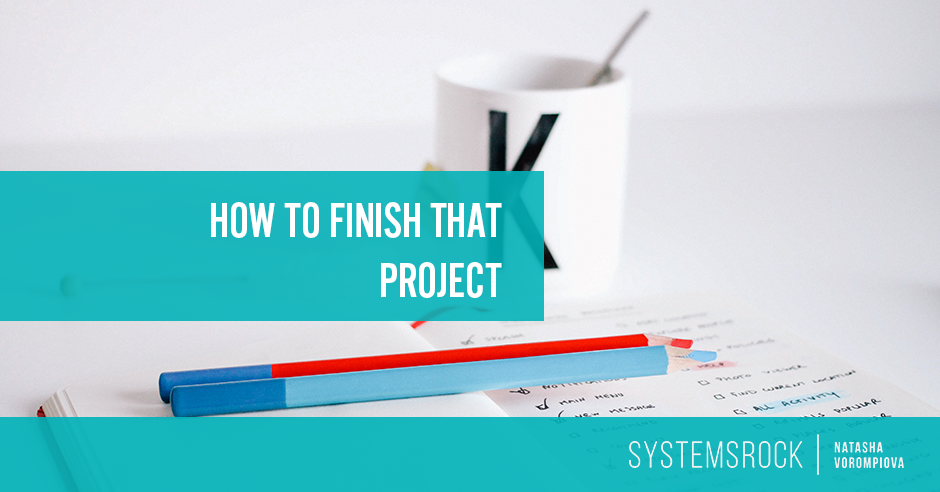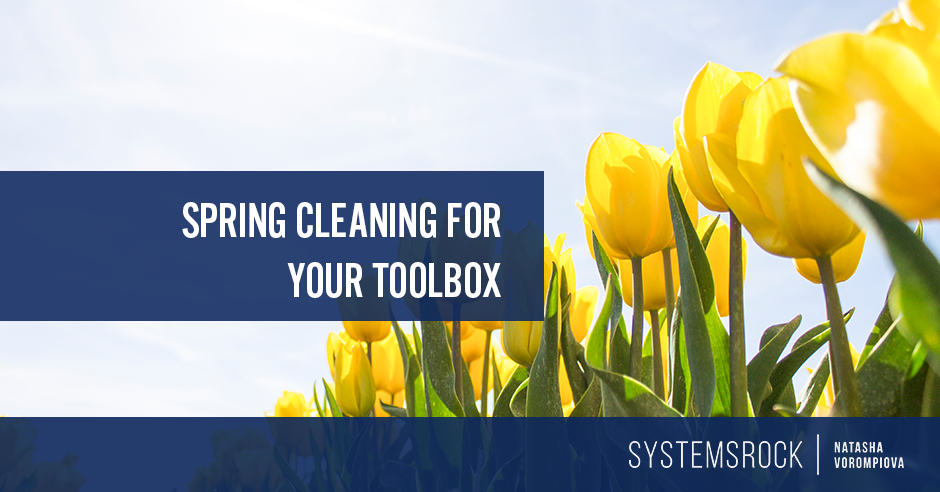by Natasha | May 5, 2015 | Essential Business Systems, Optimize Your Business, Productivity, Set Up Your Business, Social Media
Social media can be incredibly useful for building your brand and gaining clients, but it’s difficult to use effectively when you have calls to take, content to write, and products to create.
How can you possibly find time to post six times a day on Twitter and twice a day on Facebook like experts recommend?
Luckily there are tried and true tools that will help you follow through with your social media marketing plans without taking a huge chunk of time from your day.

by Natasha | Apr 30, 2015 | Case Studies
I had quite a few struggles before starting the Systematic Success program, mainly figuring out the best way to organize my clients (client intake) and set up systems/checklists so I didn’t miss any steps (sending contracts, receiving signed contracts, receiving logos, setting up ads, etc.).
On two occasions before I found out about the course, I had to send multiple emails to one client to ask for additional information that I had neglected to gather at the start of the project and it made me feel very unprofessional. I was also using an Excel spreadsheet as a client management tool and it was just NOT working for me!
by Natasha | Apr 28, 2015 | Essential Business Systems, Experts Share, Secrets from the Systems Chick
I always knew that having an editorial calendar was important, but for a long time I struggled to create a structure that really worked. I tried lists, color-coded spreadsheets, and a dedicated Google Calendar, but those systems would either be too cumbersome to maintain or too easy to forget.
Finding a true solution required getting super clear about what I wanted my editorial calendar to be. My calendar needed to be a . . .
Single place to note and generate ideas for new blog posts
Source for both past and future topics that give me a bird’s-eye view of my content marketing strategy
Communication hub and collaboration area that allows me to delegate certain aspects of the blog post publishing process
As soon as I got clear on the function of the editorial calendar, the format solution was born.
by Natasha | Apr 23, 2015 | Optimize Your Business, Organizational Tips
Party planning isn’t easy, especially because you’re also working, raising a family, studying, and being responsible for a thousand and one other things.
Creating a structure you can rely on is absolutely essential for your sanity and the success of the event.
Evernote is your all-in-one solution to planning.
Even the free version can easily help you collect ideas, keep track of all to-dos, and even collaborate.

by Natasha | Apr 14, 2015 | Optimize Your Business, Organizational Tips, Productivity
Not all systems are equal.
Information, tasks, and distraction management are essential when you’re in the first stages of growing your business.
Pouring all your energy into finding clients and marketing your business to bring in money is very tempting, but here’s what it might cost you if you don’t tackle the essential systems.

by Natasha | Apr 12, 2015 | Essential Business Systems, Secrets from the Systems Chick, Set Up Your Business
When I first started working from home for a law firm, most of my friends were very jealous.
Who wouldn’t be?
After all, I would be making excellent money while being in almost total control of my schedule. Plus, I’d get to stay home with my baby son.
Unfortunately, euphoria quickly turned into panic as it became apparent that managing my time and work responsibilities at home was far more difficult than I’d imagined.
The structure of an office environment and the corporate world began to feel like two things I desperately needed.
Eventually, however, I built a routine and systems that worked like a charm, and I want you to be able to enjoy them as well!

by Natasha | Apr 7, 2015 | Just For Fun, Optimize Your Business, Organizational Tips, Productivity
When selecting items to work on, assess how urgent they are. If an item has an approaching deadline, make sure to start with that one. Also, take into account your energy levels. For example, if you are a morning person, work on your creative tasks during the first half of the day and leave more mechanical tasks for later on.
At the end of the week, do a quick weekly review and analyze what happened.
Don’t be too critical of yourself – your goal is to find a way to work faster, not to judge yourself …
by Natasha | Mar 31, 2015 | Essential Business Systems, Ground Yourself, Optimize Your Business, Organizational Tips, Productivity, Secrets from the Systems Chick, Set Up Your Business
Ever wonder what systems you absolutely must take care of right now and which ones can wait? Not all systems are as essential as others. And, what’s crucial to one business owner might not be vital to another. The nature of your business is a determining...

by Natasha | Mar 24, 2015 | Experts Share, Ground Yourself, Productivity
Tell me if this sounds about right?
You have a brilliant new idea in the shower. You sit down to start researching domain names and competitors.
Fireworks are happening and you know this is the idea you’ve been waiting for… except you had planned to spend today finishing up that other project.
Creatives often feel called to follow their inspirations, wanting to strike while the iron is hot. What can result, unfortunately, is a long list of half-completed projects coupled with disappointment about time squandered.
Fortunately, there’s a way to achieve balance between leveraging your brilliance and making sure each project gets completed.

by Natasha | Mar 17, 2015 | Optimize Your Business, Organizational Tips, Productivity
It’s springtime–time to clean out the clutter.
Don’t forget to include cleaning out your digital toolbox.
With new tools and services coming out every day, it’s easy to accumulate more than you need.
Avoid getting to the point where your tools and programs hinder your progress by using this checklist to comb through what you’re currently using, what you’re no longer using, and what you really need to optimize your business systems.