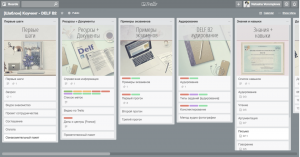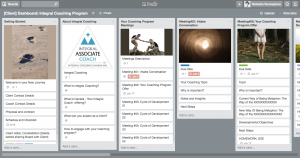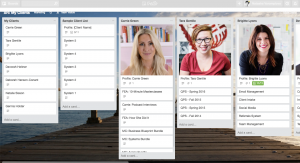Nurturing current customers is easier, less expensive, and more effective than the process of acquiring new ones. Let’s talk about the art of client management.
We tend to concentrate more on lead generation than on enhancing the experience and happiness of our existing clients.
It’s true, nurturing prospective clients is critical. How can you make sure there’s a “happily ever after” once you and your client have committed to working together?
The art of client management
The way you manage your clients and your client’s work depends on the type of work you do for your clients and how you work with them.
Today, let’s examine how you can manage your project or package clients as it requires a more complex arrangement. You can always scale down this approach for one-off transactional offering.
[clickToTweet tweet=”3 Steps to Managing Clients Like a Pro with Trello http://bit.ly/28q08w1″ quote=”3 Steps to Managing Clients Like a Pro with Trello”]
Who are those package or project clients?
A package or project client is a long-term high-touch client. She may have hired you for a multi-month coaching package, to create her website, or to edit her book.
The key to making this relationship work
With this kind of client, you need to engage in consistent back-and-forth communication—whether that’s to deliver and check her homework, monitor her progress, or update her on the development of the project.
The challenge
There is a lot of information that you’ll be exchanging. It’s imperative to create a container for that information so you don’t overwhelm the client. At the same time, you need to give her as much information as possible so that she can feel and see the progress that’s being made.
I know, it’s a tall order! There is a tool that can totally help you achieve that: Trello.
3 Steps to Managing Clients Like a Pro with Trello
Step 1: Outline Your Methodology on a Trello Board
How can you create a superior experience for your clients?
By ensuring one single thing—structure.
Clients love it and don’t mind when you tell them what to do. They hire you for your expertise. They need your direction.
Taking your clients through a series of steps that gets them the outcome they hired you to produce builds their confidence in you and conveys your expertise.
On the other hand, the clearer you are about your own procedures, the less you have to think about what should happen next and how it should happen.
You know what that means—you have more energy to do your high-quality work.
Your methodology
Take the time to outline the way you work with your clients. It’s ok if there is room for improvement. Nothing is set in stone. You can always make changes. You need to outline your step-by-step process to see where tasks are becoming bottlenecks (in the case of projects) or where the clients need extra hand-holding (in the case of coaching packages).
Just like with blogging, visualize how the process flows and list the milestones you need to hit to deliver the promised results. Then translate those milestones into a series of lists on a Trello Board.
Here are a few examples of how my clients, participants of the program Systematic Success, approached it:
Elena Kozliakova:
Daniela Platt:
I love how diverse these Boards are! They really capture the character and values of each person, don’t they?
Step 2: Pull the Necessary Information into Trello
Managing your clients is a breeze when you have all your important information about and for them in one easily accessible place.
The flow of the process that you created in the previous step will guide you to organize all this information in a logical and helpful way.
If you’ll be sharing the Board with the client, this is also what will help you ensure that you don’t overwhelm her—she’ll be able to easily find everything she needs in one easy accessible location.
What kind of information do you add?
There are no rules, but here is where I suggest my clients start:
- The first list of your sample Trello Board is reserved for logistical information like questionnaire answers, copies of signed agreements, welcome packet, and project/process timeline. (On your sample Board you can also have a card with draft documents—proposal, contract, welcome package—that you’ll be able to quickly access to personalize them for the new client. If you’ll be sharing this Board with a client, remember to delete this card).
- The second list is for any prep-work or next steps that the client will need to complete right away. It can be a list of things—email templates and/or links to documents—that you’ll be emailing her. Or, if you’ll be working together in Trello, a list of cards with assignments including watching a quick video you recorded for her showing her around her Trello Board.
- The next few lists list package milestones or project deliverables. In the case of coaching packages, this is where you will add all reading, audio, or video materials and worksheets or other homework assignments (they’ll go into the corresponding milestone list). In the case of projects, this is where you’ll list the deliverable(s) of each phase and specify the points where you’ll need the client to give you her feedback, so you could proceed further.
- The last list of the Board is for final activities. That’s where you can tease a celebration and provide the client with information she might need to reference after the project is completed. In this list you can also have a card with the link to the feedback form or feedback questions.
Next time you get a new client, simply come to this template Board, copy it, title the Board with the name of the client, and you are good to go.
Quick tip courtesy of Natalie McGuire: Title your Board “zzName of Your Offering.” It will allow you to easily differentiate it from the rest of the boards. “Zz” in front of the name of your offering is not a typo. It ensures that the Board gets pushed to the bottom of the list of your boards and reduces the chance of your overwriting it by accident.
Step 3: Decide if You’ll Be Collaborating with Clients in Trello
Should you, or should you not collaborate with your clients in Trello?
Well, it really depends on the type of work you do and how you work with your clients.
If You Decide Not to Collaborate
If you are a coach, you can choose. The shorter your coaching packages, the less interaction between sessions you have. The less information you send your client, the less you need to work in Trello together.
In this case, you can still create a Trello Board for each client, but use it for internal purposes only. Or, you can create a single Board for all your clients. In the latter case, instead of creating a Client Board, you will be creating a Client List (notice the second list on the below screenshot. That’s the sample list you would copy every time you get a new client).
Here is how I organize my clients:
As discussed earlier, your sample Board (or sample list, if you manage your clients using the same Board) will have the steps/milestones as well as checklists of the materials or sample messages you need to send the client.
When you get a new client, copy the sample Board (or list). Rename it with the client’s name and start taking her through the process while checking off the materials you send her.
Quick tip. Get into the habit of getting all information related to this client into Trello:
- Forward her email responses with homework assignments into Trello (see Point #2 of my last article)
- Record your notes after each session with the client by adding a new card with the date of the session
- Add the Trello app to your mobile device to gain access to your Trello cards and Trello audio notes while you are on the go.
This eliminates the need for you to remember where you are with each client and makes your clients feel taken care of.
If You Decide to Collaborate
If your work is project-based, anything from creating websites to editing books, I recommend sharing your project Board with the client. Invite them to work with you in Trello.
There is a number of reasons for that. The biggest one is having a project communication hub outside your email Inbox. At all costs avoid using the email Inbox to exchange messages regarding your project.
Both you and your client are overwhelmed by the number of emails you receive. The last thing you need is to miss your client’s email in the sea of other emails. Your client will appreciate having one place to go to find pertinent information, such as the deadline for when she needs to give you feedback.
Introducing your Clients to Trello
It might feel uncomfortable asking your clients to use Trello for your project, especially if they haven’t used it before. Just give it a try. As long as you assure your client that their data will only be shared with them and explain to them how to navigate their Trello Board, they won’t mind.
Watch my interview with Natalie McGuire , where she gives examples of how she eases her clients into using Trello.
There is also a number of ways to make working in Trello very fun. Check Point #5 of my last article.
I’m sure your clients will fall in love with Trello pretty quickly. If you take advantage of these recommendations, they’ll:
- See the scope of the project. Clients see the steps of the process laid out before them. That gives them confidence in you and your expertise.
- Feel the ownership of the project. Clients see what they are responsible for and see how critical it is for them to complete their assignments on time. Result – the projects will be completed on time.
- Know how the project is progressing. Clients have access to the project dashboard, which results in fewer emails (who wouldn’t want that??).
This is great, but it’s a lot of work
I know, I know! Completing these 3 steps requires time. But keep your eyes on the prize. Having this template Board will save you massive amount of time on managing clients and help create for them superior experiences. Consistently. Like a pro.
As a result, you get better at servicing clients (and the more of them!) without adding much to your workload.
Back To You
Which suggestion above will be the most helpful in creating an efficient, pleasurable, and scalable client management process?