Have a thriving business? And yet battling anxiety and desperately wanting to stop feeling overwhelmed? Read on for some fast and furious fixes!
It’s so amazing when your business starts to flourish.
You’re bringing in lots of new clients, expanding your offerings, and watching your bank account grow.
But instead of celebrating, you’re freaking out—totally stressed and figuring out how to deal with overwhelm.
Why?
Because the backend of your business is always teetering on disaster.
Don’t despair. Systems Chick is here.
I have solutions—simple systems—for you.
Your Chaos to Clarity Solutions
1. Forget About Everything Else. . .For Now
Start the process to stop feeling overwhelmed by doing a brain dump to get all your tasks out of your head and onto the page (or computer).
Go through the list and define your priorities. Say “no” to things that you know will prove draining and won’t produce the desirable outcomes.
Choose one thing at a time to zoom in on. At first, it might seem unsettling to just focus on one thing at a time. What about this? What about that? Your mind comes up with these worries when you’re experiencing withdrawal symptoms.
But trust me, you’re going to blast through each project and have more time to finish other ones.
2. Crush Time-Sucking Activities
Overcome overwhelm and slay these demons (also known as activities on which you spend far too much time) by using the most powerful weapons—goals and checklists.
Do you find yourself sucked into your inbox all day long?
Before stepping foot into that dangerous territory, sort your messages into the following buckets:
- “JUNK” bucket – messages that you don’t even need to open to know that they don’t belong in your inbox
Action step: DELETE these messages without opening them
- “NO!” bucket – don’t even need your reply
Action step: DELETE the messages after opening them
- “NOT NOW” bucket – something interesting, but not urgent
Action step: REPLY-ask the sender to follow up with you later & DELETE
- “HELLO” bucket – conversational messages
Action step: REPLY & DELETE
- “REQUESTS & DEADLINES” bucket – high priority messages
Action step: REPLY, SAVE, AND ADD ANY ACTION STEPS to the near-future agenda
- “REFFERENTIAL INFO” bucket – something that’s worth saving or that you might need to reference
Action step: SAVE and, if necessary, add a reminder to come back to the message at a later point
Once done, close your e-mail and move on to the next task.
3. Create Your Hub
Are you wasting time looking for the same information over and over again?
You know what I mean. You’re constantly searching for login details for programs you’ve bought, passwords for software, tools to reference, client email addresses, etc. Naturally, you’re overwhelmed and exhausted as a business owner.
Put an end to this chaotic hullabaloo by committing to creating a single hub where you store all this key information. In it, you can include spreadsheets for passwords and tools, social media idea bank, and instructions for your team members.
For more efficient management of projects and clients, choose an online project management software. It will enable you to have all information about your projects in one easily accessible place and have a clear record of what team members and/or clients have and have not accomplished.
Update your hub whenever you have new info.
4. Discover Your New Ally
The fact that you are one-person business means that you have the flexibility and freedom to do things the way you want them, but that’s no excuse for being all over the place as you’re working.
Want to be efficient and consistent and stop feeling overwhelmed?
Decide on a single course of action for each process and stick to it.
Create a list of tasks that you do on a regular basis. Set aside 15 minutes a week to map out the path you take to accomplish your tasks. Use Google Drive or this simple software SweetProcess.
For gathering testimonials, which you do on a regular basis, you might end up with a list like this:
– Ask the client to fill out feedback form
– Send client the link to the form and specify deadline
– Client fills out the form
No: Follow up with the client
Yes: Review the feedback
– Are there any improvements I need to consider?
– Create testimonial using client’s words
– Share testimonial with the client for approval
– Approval received
No: Follow up with the client
Yes: Ask for headshot and confirm that it’s okay to use the client’s name, title and website
– Add testimonial to the testimonial folder
– Post testimonial to the website
5. Technology As Your Time-Saver
There are so many wonderful tools that help us streamline our processes. Make a note of the tasks that don’t need to be done by you and automate those parts.
Scheduling meetings, for example, can easily be automated by using an online scheduler.
Requesting testimonials can be automated by creating a Google form with questions you want clients to answer and embedding it in an email template that you send every time you need to request a testimonial.
Here are 5 areas you absolutely must automate in your small business.
Just remember when picking new applications to give preference ones that easily integrate with ones you already have in place or intend to start using.
How do YOU stop feeling overwhelmed?
Are you dealing with overwhelm? As a solo-business owner you have A LOT on your plate. Sometimes you can’t avoid feeling overextended and anxious about everything on your lists.
Leave a comment and let me know what system in your business needs fixing!

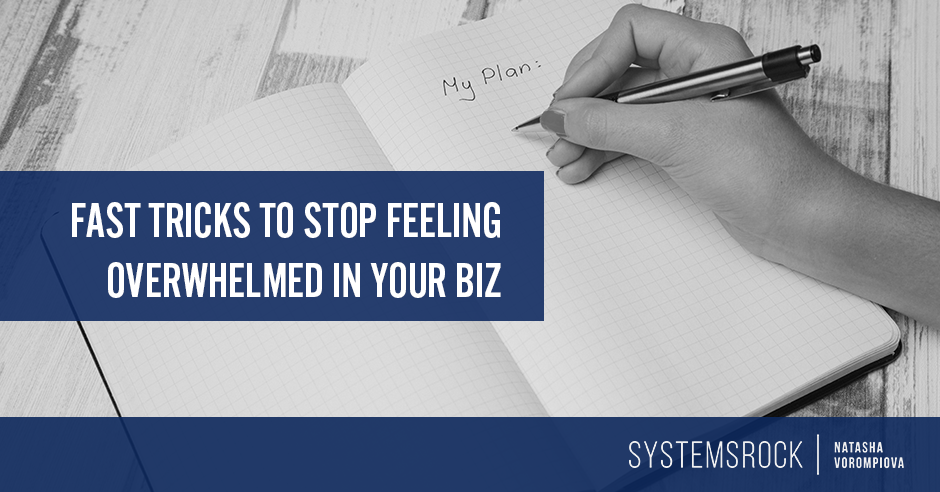

so much to love that I don’t know where to start… the mind dump is my favorite tip. It may be my favorite of all of your tips. Just get the thoughts out of your head so you can concentrate and focus.
As always… great tips, Natasha!
I love you, Joyce! 🙂
Hi Joyce,
Thank you so much for writing your articles! They are so helpful. I love reading them.
Have a wonderful day!
Yvette
Thanks Natasha for mentioning SweetProcess in your blog post. I will be glad to answer any question that your readers might have about documenting procedures for their business.