Search engine optimization is a daunting concept for many people, but it doesn’t have to be a timesuck. Allow me to simplify SEO by showing you my 10-minute SEO routine, which will take your site to the next level in the search engine rankings.
Oh, and to give you a little extra motivation to fold this new SEO routine into your weekly blogging rituals… these tips helped me get over 750,000 visitors to my website last year.
The first 2 minutes:
After you’ve written your blog post for the week, it’s time to figure out what keywords work best. Head over to Google’s Keyword Tool. Enter the terms that most fit with the theme of your blog post. Try a few variations, and look at the suggestions (click on the image to enlarge it).
The next 1 minute:
Now we’ll analyze the results of our Google Keyword search to see which keyword is the best one to focus on right now. Look at the competition level, and the number of searches per month.
Choose a keyword that has a low to medium competition level. This might mean choosing a keyword that has fewer monthly searches, but it also means that you stand a chance in ranking for it (click on the image to enlarge it).
The next 3 minutes:
Choose one keyword, and go back through your article to see where you might emphasize that word more.
For example: if we chose “training a dog to sit” we might replace sentences or headers that had “train a dog to sit”. This will ensure that we’re using that one keyword more than the variations that might have come out otherwise.
Don’t overdo it, remember we’re writing for humans first and search engines second.
The next 2 minutes:
In the WordPress Dashboard, edit your blog post by setting the meta title, meta description, and meta keywords. You might need to install a free WordPress plugin like “All-In-One-SEO”, unless you’re using a premium theme like Thesis, Headway, or Genesis since the SEO functionality is built into these themes.
The last 2 minutes:
Now we get to the final polish of your blog post. It’s always good form to include subheads in your blog posts, and your SEO efforts will go a long way if you include your one keyword in one of your subheaders.
If it flows with your writing, you can add your keyword in the beginning of your article, and at the end of your article.
If you use a photo in your blog post, set your “alt tag” to the keyword for that photo.
Bio:
Nathalie Lussier is an online business triple threat, serving up digital strategy with empathy and do-it-yourself training programs to turn your website into the asset you know it should be. She’s the creator of the 30 Day List Building Challenge, and she loves getting techy with it, martial arts, and drinking green juice.

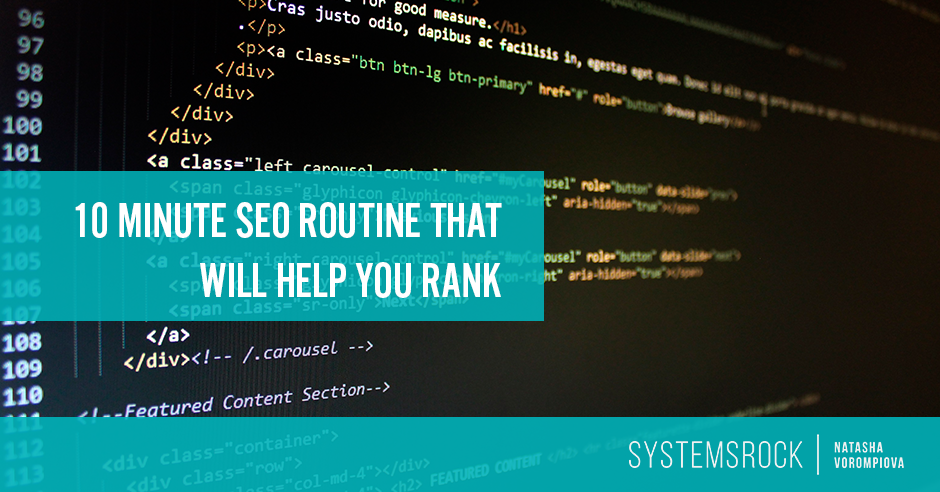
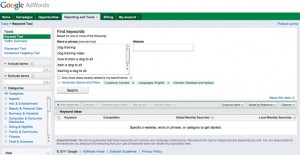



Natalie, I love the way you broke this article down so simply. Easy peasy!
Here’s my two-cent SEO tip: Do a Google search for your keyword phrase, typing it within quotes. The closer the number of Global Monthly Searches is to the number of results, the faster your keyword-rich article will rank.
Great article! You make SEO less scary. 🙂 Thanks, Nathalie!
Hello Natalie, these are some nice SEO tips that you have provided! One thing I would also point out when using the Google Keyword Suggestion Tool, is to use either the “exact” or “keyword phrase” options to determine a more accurate search count.
After making SEO corrections to the website, the next step should be Geo-Targeting for local search. We have a Free DIY Local Search Tool which can rank the business website’s local visibility online.
No one, and I mean no one has made SEO and key words this easy to understand. I am very, very grateful. Going to see what other amazing things you offer!
Happy to hear that, Sharon!! 🙂
Another great free WordPress plugin that I would recommend if WordPress SEO by Yoast – it also gives you a score for your post on how well you’ve optimised it for the chosen target keyword after going through the steps Nathalie’s outlined.
Finally i quit my day job, now i earn a lot of money online you should
try too, just search in google – bluehand roulette
system