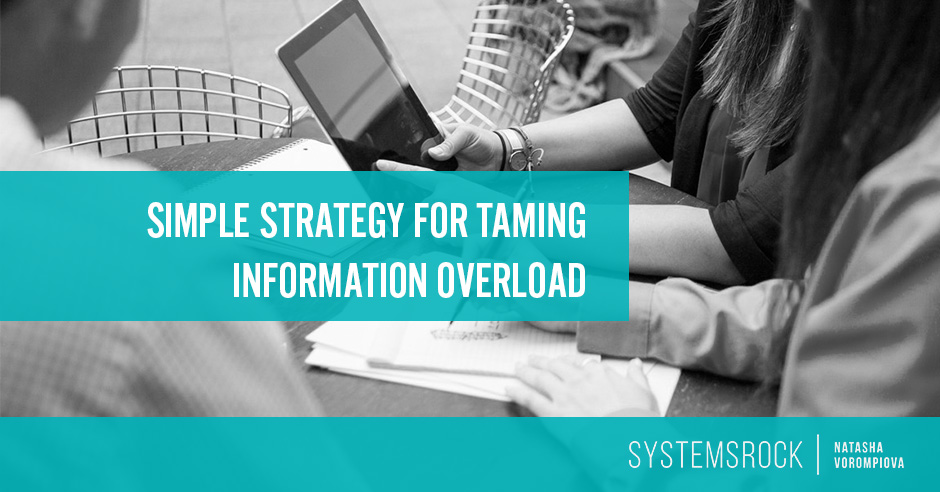 When you run your own business, there’s a lot of pressure to “stay in the know” with the latest tips and strategies. I don’t want you to suffer from information overload.
When you run your own business, there’s a lot of pressure to “stay in the know” with the latest tips and strategies. I don’t want you to suffer from information overload.
Our fear of being left behind often compels us to subscribe to every newsletter, get every free eBook, buy every program that professes to double our income, and read every “5 Hacks for Building Your List” type of blog post.
After a while, we realize that we don’t have enough fingers to stay pressed firmly on the pulse of our industry, keep up with our workload, and show up for our families.
Something has to give.
You don’t want to drown in the expert soup! Here are some tips:
- Follow the advice of just a few experts who really excite you.
- Set aside 50-60 minutes two or three times a week to study their recommendations.
- Build in time to share what you’ve learned with your team or your readers.
You’ll experience greater productivity and better results.
Put what you’re reading into action. Download the illustrated step by step guide to tame information overload with Asana – complete with screenshots:
How to Collect & Process Information to avoid Information Overload
When you get emails from the marketing experts, you probably take a quick glance at them and then let them clutter up your inbox until you get around to reading them.
Get rid of the clutter by getting the emails set up in Asana.
1.Create a project in Asana for collecting resources.
You can name this something like “Latest News” or “Interesting Resources” so that you have one place where all your resources are stored.
2. Add four subheadings within the project.
In Asana, you can create subheadings by just typing the name of the category as a task and then ending with a colon.
Your four subheadings will be:
- Articles
- Videos
- Action Items
- A-ha’s
Categories keep your resources organized and prevent you from losing useful resources.
3. Add resources to the categories.
Find a resource you’ve been meaning to dig into and title it as a task*.
(*Yes, you can just forward e-mails into Asana, but I suggest being more selective. Take a minute to manually record the resource. Otherwise, you’ll end up with another graveyard of articles and newsletters.)
Let’s say this resource is about building your list.
The task would read “Build your list in 7 steps in 7 days.” Then, you can add the link to the description of that task. All links in Asana are live, so you can simply reference the article with a strategy you want to test.
After that, assign the article a due date (and time!), so you can read it later during your designated study time.
You’ll find resources faster and save time by titling the resource instead of simply copying and pasting the link. Plus, you’ll begin to see which topics are reaching a critical mass, which can encourage you to scale back on collecting and start taking more action.
4. Decide on your action items.
Once you’ve had a chance to fully understand the resource, you may decide that you want to change something in your business.
Under your “Action Items” category, create a new task like “Write an email to automatically go out to new subscribers.”
In the description section, add the link to the resource that inspired you and any other info that will help you complete the task. Then, schedule a due date and add it to any other related projects like “Marketing.” To add your task to an additional project, hover over the name of the project the task currently belongs to (“Latest News” or “Interesting Resources”), click on the little pencil icon to the right of the title and then on the plus sign icon. In the window that pops up, type in the name of another project you want this task to belong to [link to screenshot].
This step is crucial because it encourages you to take action on something new you’ve learned. Remember, the point of collecting resources is the chance to put the information into action and ultimately increase your bottom line.
5. Record your “a-ha” insights.
We’ll often read something new and have ideas that don’t necessarily translate into immediate action. You still want to record your insights, as they could be valuable for future projects.
Title a task with the gist of your insight, like “Program about keeping healthy as an entrepreneur” and expand on your idea in the description. It may also be useful to include the link for the resource that inspired you for later reference.
Communication Tip:
If you’re working with a team in your task management system, this framework invites them to engage in conversation about ideas you have in a different way. With Asana’s commenting and tagging feature, you can have rich conversations and brainstorm all in one place.
If you don’t use Asana, other options for a similar framework include Evernote, Trello, and Todoist.
Bonus: Use the same approach when doing an online program.
To keep track of your progress as you go through an online program, you can use the same framework. Just tweak the first two categories.
- Materials
- Homework
- Action Items
- A-ha’s
In the “Materials” section, you can assign links and due dates so you stay on track, whether it’s a live course or not, and in the “Homework” category, you can list all of the assignments you need to complete
When you’re using a framework like this, it becomes more likely that you’ll complete the course ensuring that the program will be far more valuable.
Learn to Do More with Less
Letting go of information that “could” be good for your business won’t be easy. You’re going to be tempted to subscribe to more newsletters. You might even convince yourself that you need that new program on list building.
Create boundaries for yourself by asking simple questions. Do I have time in my schedule to go through everything this program requires? or Do I really need more tips on list building or is the current plan that I’m using worth sticking to for a few more months?
The trick isn’t to avoid all new resources. The skill is to discern which ones you’ll actually be able to implement in your business and see them through to their full potential.
Put what you’re reading into action. Download the illustrated step by step guide to tame information overload with Asana – complete with screenshots:
Back to You
What is your favorite tool to deal with information overload? Do you have a system you are already using?


Very timely article Natasha. I like your framework, simple and nicely done.
Delighted to hear that, Roxanne! 🙂