Does your “to-do” list leave you feeling defeated?
Do you work hard all day only to discover you haven’t even made a dent in your list?
This used to happen to me all the time. . .until I put into place a very simple system.
I want you to enjoy the benefits of having super productive days that leave you feeling victorious, so I’m sharing this simple system with you.
Step #1: Get your to-dos out of your head.
EVERYTHING you need to do should be on your list.
Otherwise, you’ll start with the items on your list but then remember that something else—not on the list—needs to be done and veer off path to take care of it.
Pretty soon. . .well, you know what happens. You’re off course—you’re off your list and in your list and off your list—and lost in a maze of things.
Scenario of Defeat: You start the day by tackling the first thing on your list–writing a blog post—but then remember that you need to follow up with someone whose guest post was due yesterday. Oops! You accidentally discover an unanswered e-mail asking if you want to be interviewed, so you go into your calendar to check your availability and start blocking out time for your next project. And. . .you completely forget about your blog post and start working on something else. At the end of the day, you look at your list and realize you haven’t made much progress.
Stop this vicious cycle by getting all of your to-dos out of your head and into a single list.
How to record them?
A simple piece of paper can work.
Want something more robust?
Try task or project management software like Things, Remember the Milk, Wunderlist, Trello, Asana, even Evernote….
You can also use a spreadsheet.
In the Systematic Success program, I have participants share their spreadsheets to record their systems-related to-dos. Then, I provide feedback and keep everyone on track and accountable. It’s pretty cool.
Take Action Now: Pick a place to start recording your to-dos and dump out all those “I should do” items that are floating around in your head.
Don’t worry if it’s a long list—I’ll tell you how to trim it in just a minute.
Step #2: Be realistic.
Underestimating how long it’s going to take to do something is another reason you aren’t making progress.
Yes, it’s true that sometimes we can’t accurately assess how long a project is going to take, but more often than not, we can.
Take Action Now: Go through your long list of items and assign realistic timelines and deadlines.
Take into account tasks that you do on a regular basis: managing your Inbox, writing blog posts, following up with your prospects, and working on client projects.
Outside of these kinds of daily items, I recommend having no more than 3 items on your to-do list.
I know that doesn’t seem like much, but trust me.
You’ll actually be more productive and feel better.
While going through your initial list of items, you might come across something that no longer seems like a priority. Shift it to your “some day” list.
What if there are things others want you to do but that you don’t really want to do? Just say no and cross them off your list. All you have to say is: “I’m so sorry, but my schedule is totally full and I can’t take on this project right now. Would you mind following up with me in a couple of months?”
This will free up time for the items that truly belong on your to-do list.
Step #3: Train yourself to add to-dos when you remember them.
Get into this habit. . . .
Don’t delay. As soon as you think of something that belongs on your to-do list, put it on your list.
Yes, you might feel as though you could spend that moment more productively, but here’s the thing.
Would you rather spend energy on remembering to do something (or remembering where you left off doing something) or creating your art and new content?
It’s easier and faster to just get it on your list.
Keeping these things out of your mind will free up your creative time and energy.
Practically all of the tools I mentioned earlier have apps for iPhones or Androids. Many of them allow you to record items even when you are offline. Your lists are updated once you get back online.
Take Action Now: Make sure you have a structure in place so that you can put your to-dos on your to-do list wherever you are.
Step #4: Regularly review your to-do list.
Get into the habit of ending and starting your day with a quick to-do list review.
Your days will be more organized because you’ll be able to plan minor items around bigger, more important ones.
Add in a weekly review. You can re-assign due dates for items that didn’t get completed, record items that never made it to the list, and take a look at the upcoming weeks.
Strategic meetings help you feel grounded and in control.
Take Action Now: Schedule your weekly to-do list reviews.
Let’s put it all together.
Once you’ve done the prep work that involves deciding on the place to record your to-dos, recording everything that’s on your mind right now, and assigning the deadlines, your system will be as follows:
1. Check your to-do list at the beginning of the day to make sure you are clear on the day’s priorities
2. Review your to-do list at the end of the day to check off tasks that were completed
3. Record any new to-dos as they come up
4. Schedule weekly meetings to update your to-do list and review upcoming items
LAST PIECE OF ADVICE: Make your to-dos small and actionable.
For example, if you need to write a blog post, don’t just say “write a blog post.” Break it down into: “pick a topic, create a headline, do the first draft, and revise the draft.”
If you are using task or project management software, these tasks can be set up as reoccurring items, so you don’t need to add them every time you need to write a blog post or other such project.
For time-sensitive items, you can also create reminders.
Now your to-do list will empower (rather than frustrate) you.
Back To You
When it comes to managing your to-do list, what works best for you?

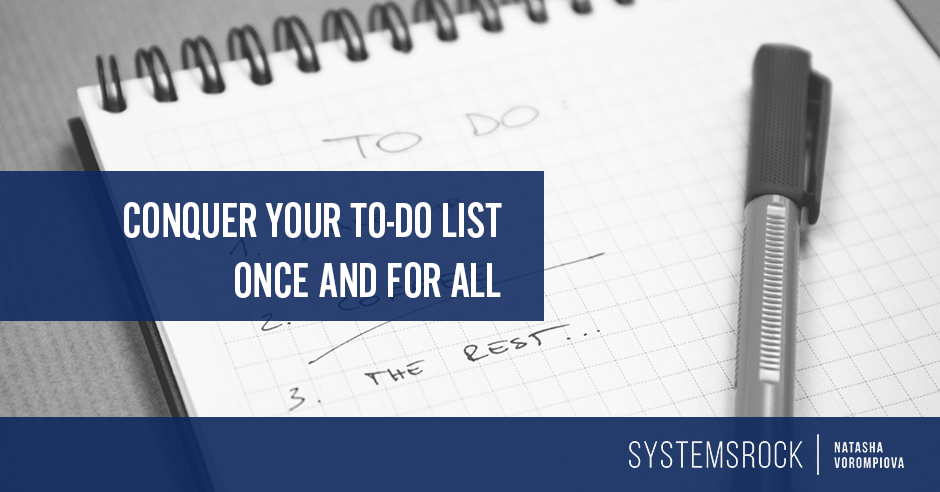

Brilliant blog post! This used to be something I was VERY bad at, and I’m proud to say that I’m getting better and better. I use OmniFocus 2.0, just switched over from Things because the design is super cool. All new to-do’s get put in the inbox, each day the inbox gets organized into projects and contexts. Each morning I review my to-do list but what I’d love to do is what you said: review my to-do list in the evening as well. Thanks for this inspiring post! I’ll be sharing it with my audience for sure!
Big hugs
xoxo
Alex
Thank you for this useful and insightful blogpost!
I’m thinking a spreadsheet might be a good solution for me. I’m still a paper and pen person, but it would be easy to create on paper. I’ve tried so many solutions but have never conquered this problem!
I do agree with your “three things a day” suggestion. I have had luck with staying on track that way – can’t add anything to the daily list until I do the first three things.
I’m new to your blog and look forward to reading more!
I’ve been using the momentum extension for chrome and love how it reminds me (every single time I open a new tab) what my focus is for today. There is a super simple to do list on the bottom right where I add my short list for the day.
Anything I don’t complete today gets transfered back to todist where my master list lives…or tossed out. This is by far the best combo for me besides a physical part to do list (which can get super unwieldy after a while)
Great post and suggestions