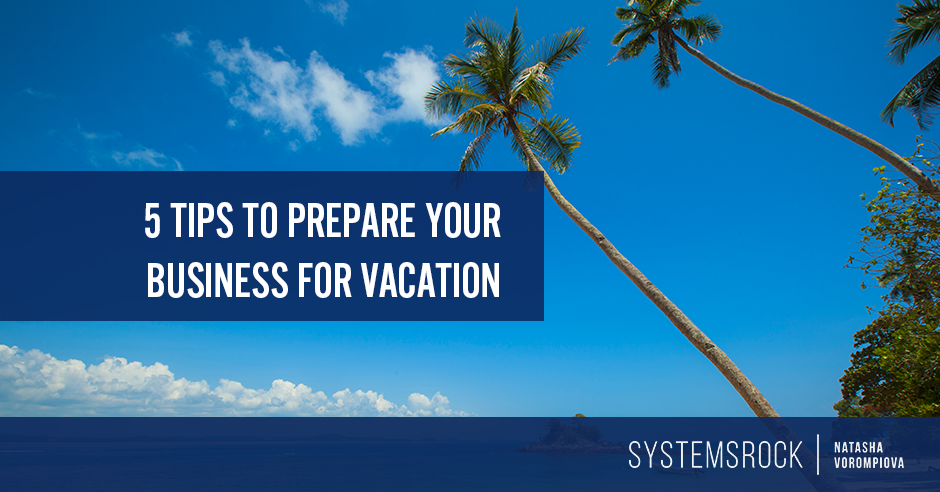With summer upon us, it’s more challenging than ever to manage our ever-growing to-do list.
Fears are creeping up on us, waking us up in the middle of the night:
I’m the only one who can keep things running smoothly…
Everything’s going to collapse if I’m not completely in control…
Can I really go on vacation without ruining my business…
Maybe I should just keep working….
Is your head spinning?
Let me lighten your burden with one free tool and 5 tips.
They’ll prepare your business for the vacation season while also preserving your sanity and good disposition.
Take These 5 Steps to Prepare for Vacation, Now!
1. Stop Keeping Everything in Your Head
Keeping all (or even just some) of your to-dos in your head is terrible for your focus and productivity.
I’m sure you’ve been in a situation where you were working on one project and then suddenly remembered something else that needed to be handled. You dropped what you were doing and attended to it. Maybe it was something that just popped up, but I bet it was a task that you’d already hit “snooze” on.
This isn’t a great way to run a business. Plus, it makes you feel terrible.
Action Step: Use a tool to keep track of your to-dos. Great options include a notebook, calendar, Evernote, or project management software like Asana. I’m an avid Evernote user, but for task management I prefer Asana. Asana lets me see all my tasks at a glance, update them, and move them around—all in the same window.
2. Create Your Categories
Come up with the tasks you want to check off your list before the holidays and put them into categories. Swipe these sample categories:
- Projects you’re currently working on
- Projects you’ll be working on immediately after your vacation
- Regular activities that have to happen during vacation (blog post publishing, social media, etc.)
- Client-related commitments
- Other deadlines
Action Step: Head over to http://asana.com/ and create a free Asana account (if you don’t already have one). After establishing your workspace, create a new Project called Pre-Vacation Task List. Just hit the “+” sign next to PROJECTS (you’ll see it on the left-hand side) and start typing your categories in the middle area.
Create a category by typing a category name in the same space where you normally create a task and follow it with a colon. When you hit Enter, that phrase automatically becomes a header under which you can group tasks. Removing the colon will turn the item back into a regular task.
3. List Your To-Dos
Now it’s time to add your tasks.
Here are a few tasks most of you will need to tackle.
Prewrite or pre-record your blog posts, blogs, and newsletters, so you don’t have to deal with them during the holidays. Batching blog post writing—writing several posts at once—saves you the time that gets lost when you switch from one type of activity to another.
Create in advance (or repurpose) your updates to keep up your social media presence even while you’re away. Even if you don’t engage in live interactions, you’ll still be adding value to your tribe by posting prescheduled content.
Check your clients’ timelines or deadlines and make sure you list everything you need to do to meet them before the holidays.
Make a list of clients you work with on a regular basis and inform them of your vacation schedule and ask if there are any loose ends they want to tie up before you leave.
As you work on your task list, think about aspects of your business you could put on autopilot by using technology. Preschedule distribution of your newsletters or new blog post announcements. Use Hootsuite or Buffer to schedule in advance your social media updates.
Action Step: Go to your Pre-Vacation Task List in Asana and start adding your to-dos. The middle pane works pretty much like Word editor. Just type a task name and hit Enter. Want to change the order of your tasks or accidentally put a task into the wrong category? Don’t worry. You can reorder things by dragging the names of the tasks and categories.
4. Schedule Your To-Dos
If you’ve been following Marie Forleo, you know that she loves saying: “What’s not scheduled is not real.”
Let’s make sure that your to-dos are real and everything on your to-do list can be realistically scheduled.
Action Step: In Asana, refine your task list by assigning due dates for each task. Click the little calendar icon in the task details pane (right side) and select the due date.
5. Get Help
Is it impossible to handle the entire list of pre-vacation to-dos by yourself? Give yourself the gift of help. Can’t pay them? Consider bartering.
When delegating, remember that you’ve got to:
- Find simple ways to explain your processes. For example, you may use free software like Jing to record your screen as you narrate how you do something. Pop the link to the video directly into the task description in Asana, so the person responsible for the task doesn’t need to search for your instructions.
- Be clear when explaining what you need. If possible, give examples of the outcome you want. If those examples are saved in your Google Drive or Dropbox documents, give the links to those documents in respective Asana task descriptions. Want to reference tasks or even projects? Use “@” to create live links.
- Specify when assistants can make their own decisions. You don’t want your assistant to feel like they need to run every step by you. Cultivate the leader in them by giving them ownership over certain responsibilities. Do it gradually, but do it!
Action Step: When managing team members in Asana, get into the habit of using the Asana Inbox to oversee the progress of your team. Inbox is where Asana records all notifications—when a task gets added, completed, commented on, and so forth. Once you and your team members get into the habit of regularly logging into Asana, you may switch Asana email notifications completely off and stay updated using the Inbox in Asana. To access your Inbox, click on Inbox right under My Tasks in the left pane.
Last But Not Least
My last piece of advice is to get into the habit of starting and ending your days with a Pre-Vacation Task List review to set your priorities, check off completed items, reassign due dates for items that didn’t get completed, and record items that never made it to the list. Once a week, step back and evaluate your workload, make any adjustments if necessary, and ask for more help (if needed).
Back to You
What items from the list above need your attention, so you don’t need to worry about your business during holidays?