 Are you making the most of Trello? Unconventional business uses for Trello, like tracking key performance indicators, planning events, housing your operations manual, or managing weekly reviews make it even more functional.
Are you making the most of Trello? Unconventional business uses for Trello, like tracking key performance indicators, planning events, housing your operations manual, or managing weekly reviews make it even more functional.
If you’ve been using it to manage your daily to-do list, great!
While it’s an effective tool for organizing tasks, it can be used for so much more than that – which could help you be a more strategic, organized, and productive business owner.
Curious?
Here are four unconventional ways to use Trello for your business.
Four Unconventional Business Uses for Trello
1. Keep track of key business information
Imagine being able to see all of your most important metrics from a bird’s-eye view. How might that point of view impact your overall strategy for selling more spots in your flagship course or planning your content?
In Trello, you can keep lists of your current and past metrics so you can see how each area of your business is operating at a glance.
You can make lists that keep track of metrics like:
- Website analytics
- Engagement in your membership site
- Weekly product sales
- Customer happiness
- Opens & clicks within email campaigns
- Number of referrals
Once you have your lists in place, each new metric can be a card that serves as a foundation for new ideas, reflections and opportunities for improvement.
By choosing to keep track of relevant data in Trello, you gift yourself with a ten-thousand feet perspective that offers you the clarity to make strategic next steps.
2. Plan your events
Since Trello is focused on process instead of due dates, it’s a handy tool when planning webinars, digital retreats, or in-person workshops.
You can create lists for each planning area, like:
- General information
- Researching
- Speaker Outreach
- Booked Speakers
- Daily schedule
- Marketing
- Reflection
In this particular situation, features like checklists, team communication, and due dates ensure that everything will be accomplished on time for the event.
When you use Trello as a tool to plan events, you’ll have a visual pipeline that allows you to produce a well-organized experience for your community.
3. Build your operations manual
While it might not seem like the most natural place to store your processes or workflows, Trello can be used as a one-stop, interactive manual for all of the operations in your business.
First, make individual lists for each category, and then make each card a different task with its own checklist and attachments to reference past examples.
You can create checklists for tasks like:
- Uploading a blog post
- Collecting testimonials
- Uploading a podcast episode
- Pitching a guest post
- Sending weekly newsletters
- Responding to specific emails (digital product return, general inquiry, etc.)
What’s wonderful is that if you’re already using Trello to manage your daily to-do list, you can copy checklists into the tasks you’re doing so you never miss a step.
Once you build your operations manual in Trello, you’ll have immediate access to a library of checklists designed to help your business perform at its best.
4. Hold weekly reviews
With just a few tweaks, you can modify your current to-do list on Trello so it becomes a powerful platform for conducting weekly reviews.
To start, create a template checklist with questions you want to ask yourself at the end of each week. Then, create a card in your to-do list. Copy the checklist into that card and assign a due date. You can answer your questions within each card as a comment.That way you’ll be able to review your reflections whenever you want.
Some questions you can ask yourself are:
- Which tasks weren’t accomplished last week?
- Why not?
- What tasks did I accomplish?
- How did I celebrate?
- Which tasks/projects were challenging? Why?
- What are my top 3 priority tasks for next week?
- Is my schedule for next week realistic?
If you want to make this easier, connect the tool IFTTT with your Trello account so it automatically creates recurring cards that remind you to do your weekly review.
When you create space in your Trello board for a weekly review, you can plan a more productive workweek and gain valuable insights from your most recent one.
Back To You
What unique ways have you used Trello?

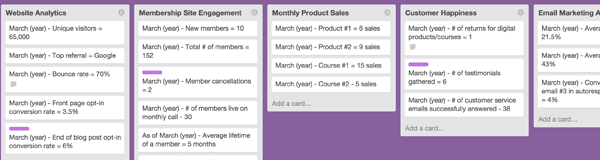
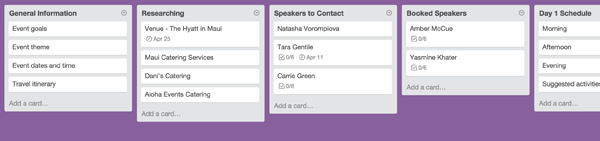
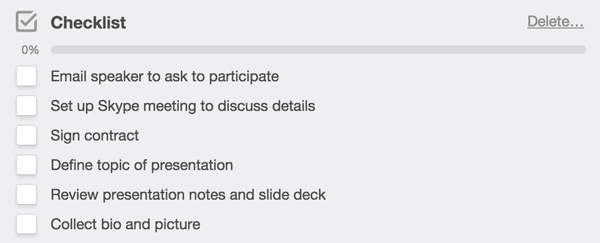
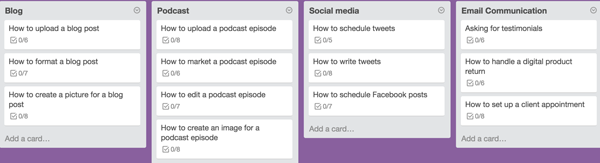
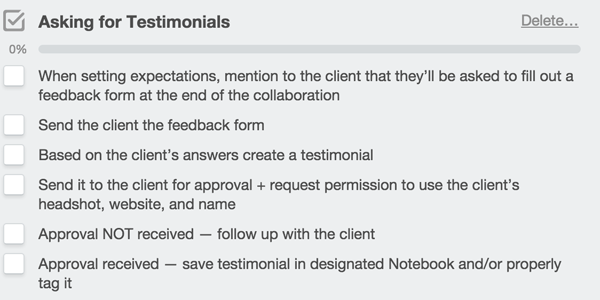
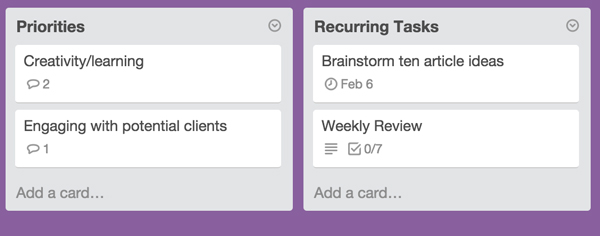
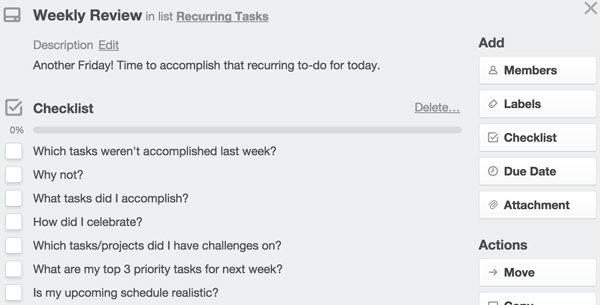

I use IFTT to schedule weekly recurring tasks:
Marketing Monday
Training Tuesday
Writing Wednesday
Teaching Thursday
Financial Friday
Systems & Strategy Saturday
Self-Care Sunday
Here is how it works:
https://ifttt.com/recipes/299813-schedule-daily-or-weekly-recurring-trello-cards
This is AWESOME, Yamile!! Wow!