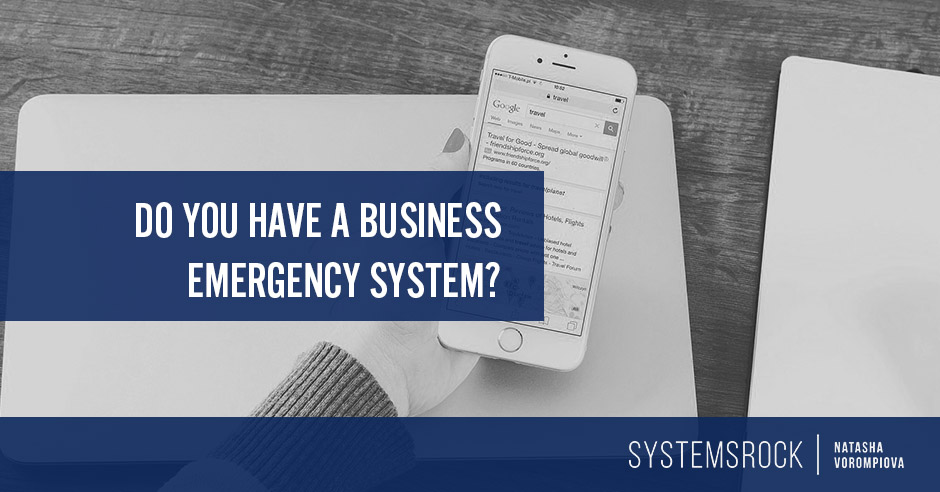 What would happen to your business if you got very sick or died?
What would happen to your business if you got very sick or died?
I don’t want to be depressing, but this is an important question that every entrepreneur must answer.
It’s not something we like to think about- especially when we have an overwhelming list of other things to do – but the truth is that our family and friends aren’t really in the loop when it comes to how we run our businesses.
Having a “WHAT IF” system in place for unexpected situations of all kinds is vital, and that’s what I want to help you put together now.
As scary as preparing for the unexpected sounds, it actually only requires 6 main actions.
Brace Your Online Business for the Unexpected
Action 1 – Leave your business in trustworthy hands
Choose a few people you trust (team members, family, or friends) to care for the business in case of emergencies.
Make sure they’re savvy with the technology you use.
Write letters to these people explaining what you want them to do with the business if you are seriously injured or if pass away.
Here’s a sample letter.
Dear [Name],
If you’re reading this letter, it means something unexpected has happened, and I need you to take care of some things for my business.
I’m so grateful that you are here for me during this time.
[Here you can list all of the actions that they’ll need to take, which we’ll discuss in depth when we get to Actions 2-6.]
With so much love,
[Your signature]
Writing these letters will give you peace of mind. You’ll know your business will be taken care in the event of an emergency.
Action 2 – Store your passwords in a safe place
Start using a program, like LastPass, to store all of your passwords.
Then, create a document with instructions on how to use LastPass and include the most important passwords.
Here’s an example of a document with instructions.
Having an inexpensive program like LastPass keeps your passwords safe in the event of an emergency and makes it easier for the person in charge to access all of the resources they need.
Action 3 – Define short-term vs. long-term actions
Make two lists of what needs to happen in the case of a short-term and long-term emergencies.
Short-term emergencies might require:
- Emailing team members and freelancers to explain the situation.
- Setting up a vacation auto-responder that explains the situation.
- Emailing clients and explaining the situation (so you must already have a record of your current clients).
- Sending out a newsletter to your entire community explaining the situation.
Longer-term or more permanent emergencies might also require:
- Setting up an appointment with your business accountant to assess debts.
- Canceling monthly or yearly recurring business services (which means you need to have a list of automatic payments).
- Deciding what you’d like your support team to do with your social media accounts. Do you want your accounts to stay active? Which ones do you want to delete?
By having these lists, your “WHAT IF” plan will be robust and tailored to your specific needs and wishes.
Action 4 – Write templates for your emails
Make the process easier for your support team by writing templates for the emails to your clients, community, team members, and contractors.
Obviously, you can’t be specific since the emergency hasn’t happened yet.
Here’s an example of an email to a newsletter list.
Hi,
Thank you for following [name of business/website] for all this time.
[Name of business owner] is truly grateful.
I’m [name of person], and I’m emailing you today because there’s been [some situation].
[Name of business owner] should return in around two months, and she wanted me to let you know what was going on.
If you are a client of hers, please hit reply to this email so we can assess next steps based on her instructions.
All the best,
[Name of person]
Writing these templates ensures that everyone who depends on you business-wise will be taken care in just the right way.
Action 5 – Consider life insurance
If you have a family or anyone who depends on you, I encourage you to reassess your current life insurance plan or file for life insurance.
This insurance could take care of any debts you have from the business, pay for any fees, and help them stay afloat during a difficult time.
You might also consider setting up a trust, a document laying out exactly what should happen to your business if you die, which is explained more in this article on Smart Passive Income – What would happen to my online business if I died?
Action 6 – Plan ahead for your clients
Decide ahead of time how you want to handle unfinished projects and programs.
Possible questions:
- Will there be reimbursement for a portion of their investment?
- Are there no refunds in this scenario?
- Will there be another person to recommend who could be paid to help them finish their project, package or program?
Having this contingency plan in place can limit negative consequences.
Could it happen to you?
The “WHAT IF” plan is a backup that we all need, and you don’t have to do it all at once.
Just schedule one piece of the “WHAT IF” plan every week as maintenance for your systems.
Eventually, you’ll have it all set in place, and it won’t feel like it took a chunk of time to do.
Overall, I hope that your family and friends will never have to use this “WHAT IF” plan, but life is unexpected. I would rather hope for your best AND help you prepare than ignore the possibility.
Back to You
Do you have any other pressing questions about how you could prepare? Are you ready to create your own “WHAT IF” system?

