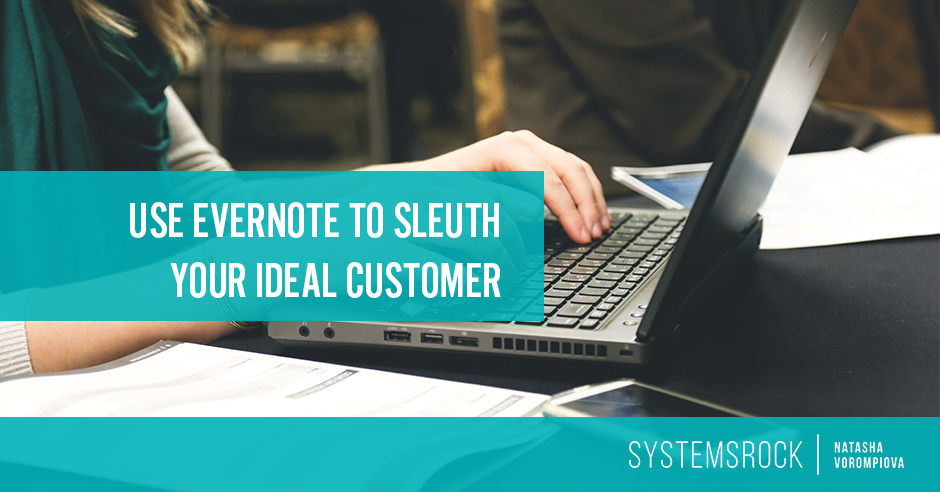 By Eleanore Strong
By Eleanore Strong
Most of us are aware that knowing our ideal customer can make or break our business. And we’ve all probably done at least some research into our ideal customers’ struggles.
But let’s face it: this type of research can be really overwhelming. How do we collect people’s comments, make sense of them, and easily find them when we need to return to them?
Enter Evernote.
Systematize the process
If it weren’t for Evernote, I probably never would have figured out what business to start. Why? Because I had way too many ideas for who I could serve, and how. And I had no easy way to make sense of those ideas.
When I saw people talking about their needs, I wanted to create an offering based on those needs, how I could help, and the insights we could gain together. But using screenshots or copying-and-pasting their words was too cumbersome and difficult to sort through in a helpful way, and even more difficult to find the information to follow up with the person if I needed more input from them.
That all changed when I discovered Evernote. As I learned more and more about its amazing capabilities, I realized that I could use it to systematize the process of:
- discovering who my ideal customers were, and
- getting to know them and their pain points.
Here are two tools that you can use with Evernote to make your customer research massively easier.
Tool #1: The Evernote Web Clipper
The Evernote Web Clipper is a free tool that you can use to instantly capture a webpage (or part of a webpage) and save it as a note in your Evernote account – along with the link to the source of the page.
It’s available as an extension for the Chrome, Safari, and Firefox web browsers. Once you’ve added it to your browser, go over to Evernote and set up a notebook called “Ideal Customer Comments.” Now you are ready to capture people’s problems, frustrations, hopes, and dreams when you inevitably see them on social media, forums, and blog comments.
Whenever you see a comment that makes you think, “I could help with that,” here is your process:
- If it’s a social media post, click on the time stamp of the post to go to its unique URL.
- Highlight the comment.
- Click on the web clipper icon at the top of your browser.
- Under the “Clip” options, choose the “Selection” method.
- Select your “Ideal Customer Comments” notebook.
- Click Save.
- For bonus points, head over to Evernote, find the note that you just created, and at the beginning of the note type in any ideas that the comment sparked for you, as well as a reminder to yourself of why you saved it.
You could also create an “Ideal Customer Websites” notebook to save sites that you want to come back to at a later date. You can use the web clipper and the “Bookmark” method of clipping to grab the link and a brief synopsis of what the site is about.
I like to periodically go through my “Ideal Customer Comments” notebook and collect all of the comments into one note or a separate document. Then I can analyze them to find commonalities and see what problems are the most prevalent. This was how I created my first offering.
Bonus: Turn commenters into prospects and build your list
Once you start to get a “critical mass” of comments saved into Evernote, you’ll almost inevitably create solutions for these folks. Because Evernote automatically captures the link to each comment you save, once you’ve created a solution you can go back to all of those commenters and share the link to it. I’ve used this method to add dozens of subscribers to my list within a few days.
Tool #2: If This Then That (IFTTT)
As if Evernote’s capabilities weren’t comprehensive enough, you can also use the amazing free service If This Then That (IFTTT) to truly “ninja-fy” it. IFTTT allows you to link a variety of different online services together in endless ways. You can trigger notes to be automatically created in specific notebooks in your Evernote account based on certain occurrences.
Here are two awesome ways to use IFTTT with Evernote for your ideal customer research.
1. Save Facebook Group Postings
Facebook groups are a wonderful place to find your ideal customers talking about their problems. But the feed of new posts in a group can move pretty quickly, and it’s easy to spend your entire day monitoring them. With IFTTT, you can create a new note in Evernote every time a new post is added to a certain group. Set up a notebook just for these posts, and voila! You’ve just eliminated the need to stalk Facebook. You can skim through all the notes once a day, delete the ones you don’t need, and move the useful ones to your “Ideal Customer Comments” notebook.
2. Monitor Your Peers
Your competitors (or “peers,” as I prefer to call them) can be a wonderful source of information about your ideal customers.
- You can use the “RSS feed” option in IFTTT to trigger a new note with a link every time a peer updates their blog or social media profiles.
- You can use the “email” option to turn their email broadcasts into notes.
- If you’re a Gmail user, you can also create a filter to forward their emails to your Evernote email address, and then you’ll have the benefit of retaining the original formatting of the email message as well.
Every so often, I like to read through the notes in my peer notebooks to learn more about the problems they’re addressing for their customers. This has several benefits:
- I often find that I have something unique to say about one of my peers’ topics. Their posts then become a source of content ideas for my own blog and social media profiles.
- Since I’m watching all of their posts in real time, I start to get a really comprehensive sense of how they’re running their businesses. From there, I often get ideas for how I might position myself differently from them.
- I can click through to the posts that resonate with me and easily start relationships with my peers by sharing and commenting on their content. I can also keep track of what I said – and what, if anything, they wrote back – by typing into the bottom of the note for that particular post.
Back to You
Have you used the Evernote Web Clipper or IFTTT in this manner before? How might you use them to get to know your customers and their pain points even better than you already do?
BIO:
 Eleanore Strong is a digital marketing consultant and the creator of The Avatar Discovery Course. She teaches budding entrepreneurs to use systematic sleuthing to clearly define their ideal customer profile. Click here to grab her free e-book, 10 Steps to Sleuthing Your Ideal Customer.
Eleanore Strong is a digital marketing consultant and the creator of The Avatar Discovery Course. She teaches budding entrepreneurs to use systematic sleuthing to clearly define their ideal customer profile. Click here to grab her free e-book, 10 Steps to Sleuthing Your Ideal Customer.


Hi Eleanore & Natasha!
I’m using IFTTT to send Facebook Group Posts to Evernote but I’d like to also capture comments. Is there a recipe to do that? I can’t seem to find one.
Thanks!
Lauren
Hi Lauren!
Actually, there is one way to get Facebook comments into Evernote. Check out this link: https://ifttt.com/recipes/60456-receive-alert-for-facebook-notifications-facebook-pushover
However, for this to work, the user will need to be “following” any posts for which they want to receive comments. That can be done by clicking the downward-pointing arrow in the upper right-hand corner of the post, and selecting “Turn on notifications.”
Also, this recipe will capture ALL notifications, not just comments in groups – unless the user turns off other notifications in Facebook’s settings.
One option, of course, is to click through to posts that are of interest and then capture the entire discussion using the Web Clipper. I do this often.
Hope that helps. Thanks for stopping by and commenting!