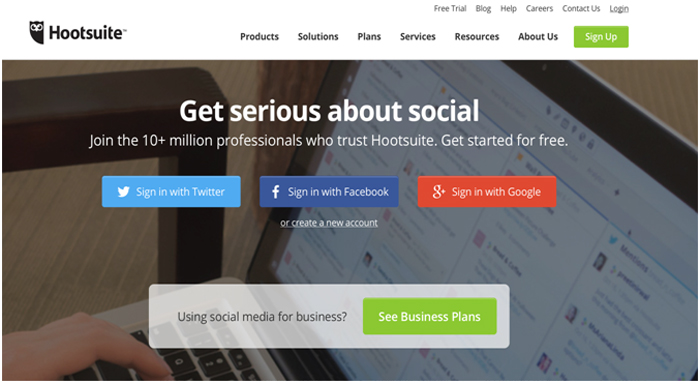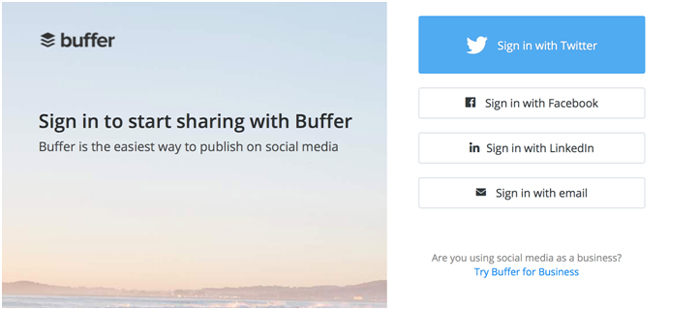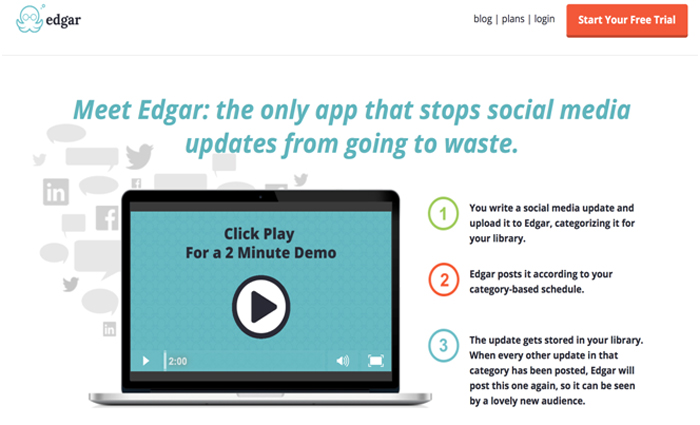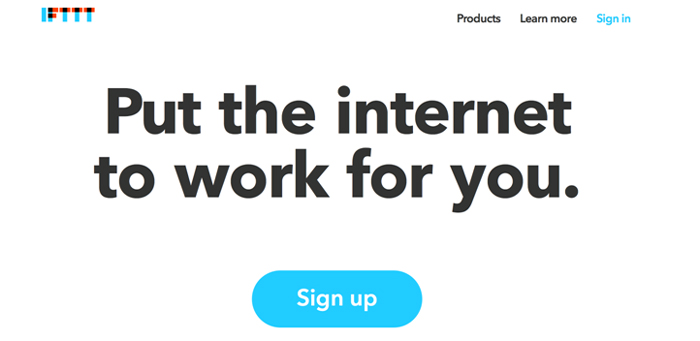Social media can be incredibly useful for building your brand and gaining clients, but it’s difficult to use effectively when you have calls to take, content to write, and products to create.
How can you possibly find time to post six times a day on Twitter and twice a day on Facebook like experts recommend?
Luckily there are tried and true tools that will help you follow through with your social media marketing plans without taking a huge chunk of time from your day.
Hootsuite
Hootsuite helps you manage all of your social media profiles from one convenient dashboard. Plus, you can track your readers’ engagement with your posts, which will enable you to schedule your posts at the best time and shift your content according to their responses.
Pros
- Contains an easy-to-navigate dashboard
- Manages multiple social media channels (Twitter, Facebook, Google+, LinkedIn, WordPress, and Foursquare)
- Offers team collaboration
- Compiles advanced analytics
- Can bulk schedule your messages across platforms
- Has a built-in tool for shortening links
- Enables easy login through an already existing social media account
- Offers a mobile app for iPhone and Android
Cons
- More advanced features are only available with the paid Pro or Enterprise plan
- Only allows up to 3 social media profiles with the free account
- Individual streams for each social media account may be difficult to read within the dashboard
- No pop-up notifications
Interesting features
- Auto-schedules messages for you instead of individually choosing times
- Integrates tools and accounts like Instagram, YouTube, Gmail, Tumblr, MailChimp, and Flickr
- Has an app called Hootlet for Chrome for sharing content from your browser as soon as you finish reading it
Buffer
Buffer is a brilliant solution to those who want to consistently share information without having to manually schedule tweets and posts. As you read tweets, posts, and articles, you can choose to share the content and Buffer schedules it for you throughout the day.
Pros
- Spaces posts out so you don’t inundate readers with tweets and posts
- Offers a mobile app for iPhone and Android
- Allows queuing up your posts
- Connects to a variety of accounts like Facebook pages, profiles, and groups as well as Twitter, LinkedIn, and Google+
- Offers analytics and team collaboration for business plans
- Has extensions with Chrome, Pocket, Firefox, Safari, and others
Cons
- Can’t add videos to your queue of posts
- Can’t queue Instagram posts
- Only allows for one connection to a social network with the free account
Interesting features
- Allows you to create a branded short domain (instead of buff.ly/tktk, you can use something personal like sysro.ck/tktk)
- Lets you set your own routine posting schedule
Sprout Social
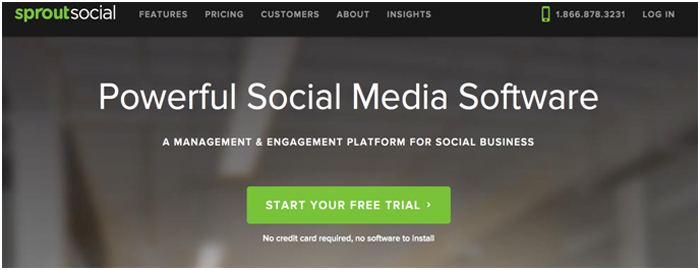 Sprout Social is a robust platform that helps businesses engage with customers across various platforms while also keeping a finger on the pulse of their chosen industry through powerful search features.
Sprout Social is a robust platform that helps businesses engage with customers across various platforms while also keeping a finger on the pulse of their chosen industry through powerful search features.
Pros
- Connects multiple social media profiles (Twitter, Facebook, Google+, LinkedIn, Feedly, and Buffer)
- Emails a weekly analytics report on each connected account
- Compiles in-depth reports and analytics
- Allows for team collaboration
- Offers a mobile app for iPhone and Android
- Clean and easy-to-read dashboard
- Robust search feature to monitor conversations based on brand keywords, profiles, and types of messages
Cons
- Can’t connect to Instagram, YouTube, or Pinterest
- Can’t connect with Facebook or LinkedIn groups
- Expensive for solo business owners
Interesting features
- Contains a “clean up” feature to unfollow inactive accounts, people who haven’t followed you back, and people who only use their accounts sporadically
- Has a “Viral Post” feature where Sprout Social schedules your content based on the best dates and times for reader engagement
Edgar
Edgar is an app that makes the best use of your posts by saving and categorizing them for future use. It was created by Laura Roeder, a social media marketer, who knew there had to be a better solution to managing social media. With this tool, it becomes less about writing new content and more about engaging with your audience.
Pros
- Allows you to build a library of posts for future usage by category
- Connects with Facebook, Twitter, LinkedIn, Facebook pages, and Facebook groups
- Allows for photo updates
- Clean, user-friendly interface
- Has a Chrome browser extension for easy adding and sharing
- Compiles useful analytics
Cons
- Can’t check your social media accounts within Edgar
- Doesn’t offer team collaboration
- No connection with Google+, Instagram, YouTube, or Pinterest
- Doesn’t have a mobile app for iPhone or Android
Interesting features
- If you run out of messages to post based on your customized schedule, Edgar will recycle some from your library based on your preferences.
- You can customize scheduling of posts based on different social media accounts.
IFTTT
Overall, the goal of If This Then That is to make you more productive when it comes to posting across all of your social networks like Twitter, Facebook., Instagram, Pinterest, and YouTube. They do this through “recipes.” For example, want to post to Instagram and have the image post automatically on Twitter, too? IFTTT has a recipe for it. Want to post to Twitter as soon as your latest blog post is published? Yep, it can do that as well. These are just the tip of the iceberg when it comes to the automation possibilities IFTTT can provide for your business and your life.
Pros
- Saves time posting across different social networks
- Allows audience members from various networks to see the same message
- Easy to set up and requires little to no management
- Use already made recipes from other users
- Create your own customized recipes
Cons
- Can be difficult to search through the large library of recipes for what you need (Here are 40 recipes for streamlining your social media)
Some useful IFTTT recipes are
- Post your Facebook status to Twitter
- Post your Google+ status to Facebook
- Tweet your latest blog post
- Send your latest Instagram post to Twitter
- Tweet what you favorite in Pocket
Planning is Key
Successful social media marketing requires strategic planning, an individualized approach, and a high level of consistency, so pre-scheduling your content is a critical step to take.
Luckily the tools we’ve covered can help you stay consistent without too much effort. Take advantage of what’s available so you can use social media for your business instead of letting it steal away valuable time you could be using to make meaningful progress.
Back To You
What are you currently doing to manage your social media? Which of these tools do you think would be most effective for your business?