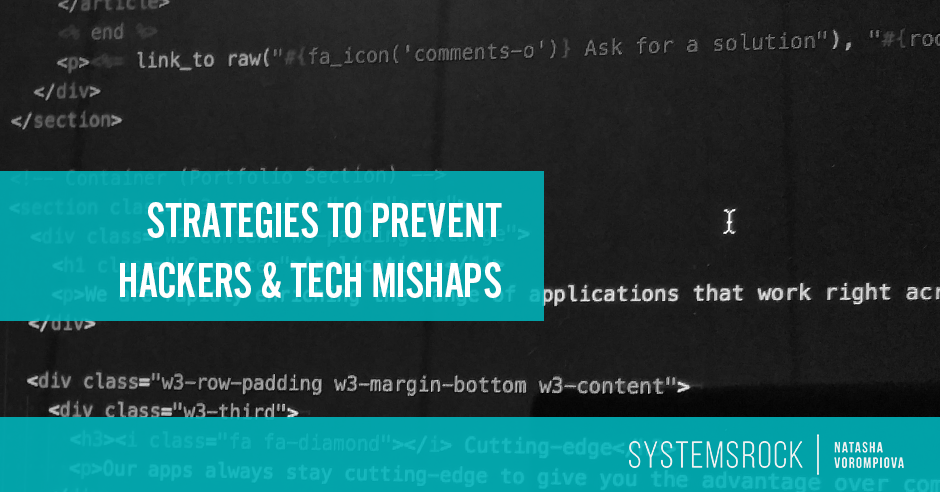Picture this.
It’s launch day, and an hour before your first sales email goes out, you find out that the website for your newest product has been hacked.
Unfortunately, this is a story I’ve heard all too often from online entrepreneurs.
But you can help prevent such disasters.
How to Avoid Social Media and Email Hacking
People often use just one password for all their accounts. It’s convenient for us. . .and even more convenient for hackers.
Use trustworthy sites like LastPass or 1Password.
These sites are super safe and allow you to keep all of your passwords in one encrypted vault. What’s more, both sites can generate passwords (typically meaningless numbers and symbols) so they’re less likely to be guessed. Finally, mobile apps are available for both, making it even easier for you to access your sites on the go.
Avoid sharing information through email.
If you work with a team, it’s likely that you often need to share information, especially logins and passwords, so they can access the programs you use. However, when you share information like that through email, it’s easier to intercept – especially since email is so easy to hack into these days. Instead of sharing information via email, use LastPass or 1Password to safely share login credentials.
What to Do If Your Social Media Account or Email Is Hacked
Reset passwords.
Report accounts.
Revoke access through apps. While it’s more convenient for you to login to other sites using your Twitter and Facebook information, it does leave you susceptible to getting many of your sites hacked at once. If your Facebook or Twitter is hacked, be sure to revoke access to all of the other connected apps.
Communicate. Tell friends, readers, or the people you work with what has happened. This will remind them to avoid potentially malicious links from you and could help make them more aware of their security.
How to Avoid Viruses & Hackers on Your Website
Backup your site. Use BackupBuddy or VaultPress to schedule regular backups. While manual backups are useful, there’s no guarantee you’ll keep up with them or that you’ll do one before you need it.
Limit login attempts. Install a plugin like Limit Login Attempts so your site will block anybody who fails to login after multiple times.
Change your password. Change your password now to something meaningless – think uppercase and lowercase letters, symbols, and numbers – to decrease the odds of a hack into your business’s Internet home.
Update to the latest version of WordPress. Each time WordPress does an update, there’s a chance that they’ve corrected a potential security risk, so by updating it, you protect your site.
Update your plugins. Each time the plugin creator does an update, there’s a chance that they’ve patched up potential security risks.
Install plugins you can trust. Installing low-quality plugins can leave your site to susceptible to hackers, so look for plugins with high star ratings that are updated regularly, have good customer support, and include easy-to-understand instructions and descriptions. If you have plugins installed now (inactive or active) that don’t seem reliable, find an alternative and then delete them.
What to Do If Hackers & Viruses Take Over Your Site
Report the situation to your server/web host. Contact your web host, and let them know that your site has been hacked. If possible, include screenshots and error details so they can more clearly assess the problem.
Communicate with your team. Let your team know the status of the site, and encourage them to change their passwords.
Hire a specialist. Ask for recommendations from friends or business communities in order to get the most secure suggestion. If you need a DIY option, you can follow the Google Webmasters tutorial.
How to Avoid Losing Everything on Your Computer Due to Viruses & Tech Mishaps
Use the cloud. Instead of saving your documents to your desktop or your documents, try services like Dropbox or Box, which store information on the cloud. This way, if your computer crashes, you’ll still have all of the information you need to run your business.
Backup regularly. Use a hard drive to back up your computer regularly – anywhere from once a week to once a month.
Be aware of how your computer is acting. You can usually tell if a computer is nearing a point of crashing through overheating, random codes on your startup screen, or occasional failures to reboot, so be cognizant of its behavior and get it to a specialist before it’s too late.
What to Do If Your Computer Crashes
Take note of everything that happens, so you can give all the details to your tech person. Write down codes and take pictures with your phone so you can tell the tech specialist exactly what happened. This way he or she will have a better idea of where the problem started, saving you time and money.
Pray they can still save your files. Hopefully, you’ve backed up your files on the cloud and on a hard drive, so you don’t have to pray, but if you didn’t, praying and a brilliant tech specialist are the only things you can hold onto for hope.
The Best Remedy is Prevention
Instead of losing out on potential clients, putting your personal information at risk, and letting your carefully crafted files fall into the technology ether, take charge and put preventive measures in place. When it comes to technology, crises will occur, so it’s best to be ready before they happen.
Back to You
What security measures do you still need to put in place? What has been holding you back from making them happen?